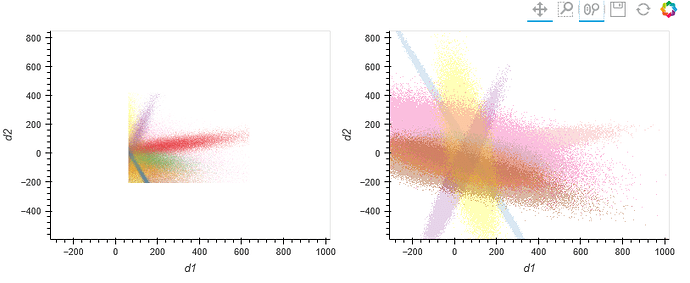Hi,
I am using holoviews version 1.15 and datashader version 0.13
When I plot 2 datashades based on dynspread / spread functions, only the one I zoom in/out updates. I would like the other one to update too. Is that possible with the current version ?
here is a sample code from Working with large data doc:
np.random.seed(3)
kdims=['d1','d2']
num_ks=8
def random_cov():
"""Random covariance for use in generating 2D Gaussian distributions"""
A = np.random.randn(2,2)
return np.dot(A, A.T)
def rand_gauss2d(value=0, n=100000):
"""Return a randomly shaped 2D Gaussian distribution with an associated numeric value"""
g = 100*np.random.multivariate_normal(np.random.randn(2), random_cov(), (n,))
return np.hstack((g,value*np.ones((g.shape[0],1))))
gaussians = {i: hv.Points(rand_gauss2d(i), kdims, "i") for i in range(num_ks)}
c = dynspread(datashade(hv.NdOverlay(gaussians, kdims='k'), aggregator=ds.by('k', ds.count())))
m = dynspread(datashade(hv.NdOverlay(gaussians, kdims='k'), aggregator=ds.by('k', ds.mean("i"))))
c.opts(width=400) + m.opts(width=400)
Thanks !