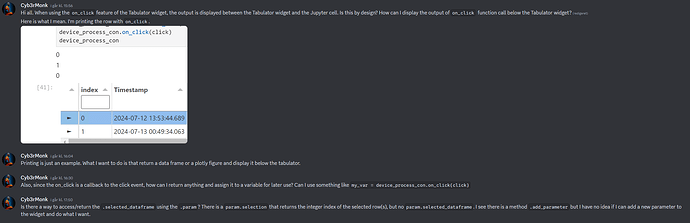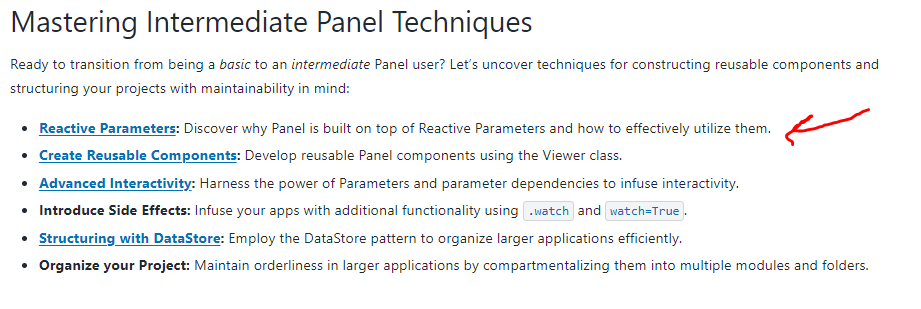On Discord (link) Cyb3rMonk asks how to use Tabulators on_click and selected_dataframe attributes?
My recommendation would be to translate the features to Parameters you can use with pn.bind, @pn.depends and pn.rx.
For example by creating a TabulatorExtension helper class like below.
import pandas as pd
import numpy as np
from datetime import datetime, timedelta
import panel as pn
import param
pn.extension("tabulator")
class TabulatorExtension(param.Parameterized):
value: pn.widgets.Tabulator = param.ClassSelector(
class_=pn.widgets.Tabulator, allow_refs=False, constant=True
)
click_event = param.Parameter()
selected_dataframe = param.DataFrame()
def __init__(self, **params):
super().__init__(**params)
self.value.on_click(self._handle_click)
def _handle_click(self, event):
self.click_event = event
@param.depends("value.selection", watch=True)
def _handle_selection(self):
self.selected_dataframe = self.value.selected_dataframe
timestamps = [datetime.now() - timedelta(minutes=5 * i) for i in range(10)]
messages = [
"User logged in",
"File uploaded",
"Error: File not found",
"User logged out",
"Database connection established",
"New user registration",
"Password changed",
"System update completed",
"Email sent to user",
"User password reset",
]
log_df = pd.DataFrame({"Timestamp": timestamps, "Message": messages})
table = pn.widgets.Tabulator(log_df)
extension = TabulatorExtension(value=table)
pn.Column(
table, extension.param.click_event, extension.param.selected_dataframe
).servable()
1 Like
Thank you so much, Marc!
I’m quite unfamiliar with param library. In the code you provided, did you modify an existing object/method or just created a custom one? Where should I start learning especially for these kinds of modifications/extensions?
1 Like
Hi @Mehmet
I reused the existing .on_click, .selection and .selected_dataframe methods.
What I did was to turn them into parameters that you can .bind to.
The best place to learn about parameters is in the Intermediate Tutorials
1 Like