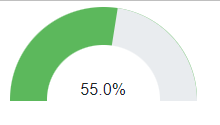Hi @Marc and Panel team,
I am trying to implement the below indicator (if possible, a very similar one) with Dial in Panel.
I am using this:
import panel as pn
import pandas as pd
pn.extension()
df = pd.read_csv(“https://discourse.holoviz.org/uploads/short-url/xQriadGkvYVmP3vnRyYl7tdovxn.csv”)
custom_style_Dial = {
‘background-color’: ‘#f2f2f2’,
‘border-radius’: ‘80%’,
‘padding’: ‘2px’,
}
pn.indicators.Dial(name=‘Weight’,
bounds = (df[‘weight’].min(), df[‘weight’].max()),
value = round(df[‘weight’].mean(), 2),
format=‘{value}’,
colors = [(0.3, ‘red’), (0.7, ‘gold’), (1, ‘green’)],
max_width = 150,
align = “center”,
styles = custom_style_Dial)
(1) I am really struggling to configure the size of this indicator as it does not fit a small size, I am using max_width = 150 and it messes up everything and I cannot see the background color like the sample image.
(2) Is there any way to resize/rescale the indicators automatically? such as setting to 20% size, and getting everything in the indicator (text, size, …) to 20%?
(3) and what about drawing very similar indicator as the first picture?
Any help, I really appreciate it.