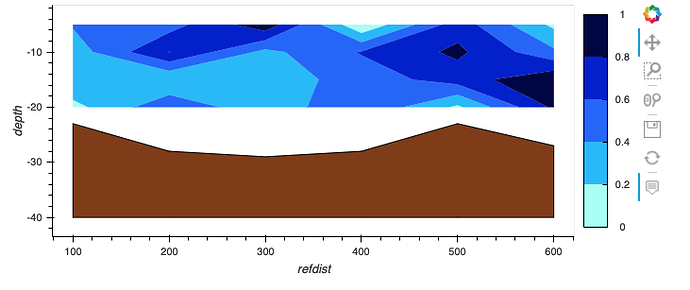And thank you very much for indicating the element hv.Area. It is perfectly what I need. Following the example on my previous post I managed to overlay my previous example with an hv.Area object:
From this code:
Y = 20 +np.random.randint(10, size=(len(refdist)))
Y2 = 40*np.ones(Y.shape)
AreaBelowPlot = hv.Area((refdist, -Y, -Y2), vdims=['y', 'y2'])
(pl*AreaBelowPlot).opts(
hv.opts.Area(fill_color='saddlebrown')
)
The overlay functionality is really great!