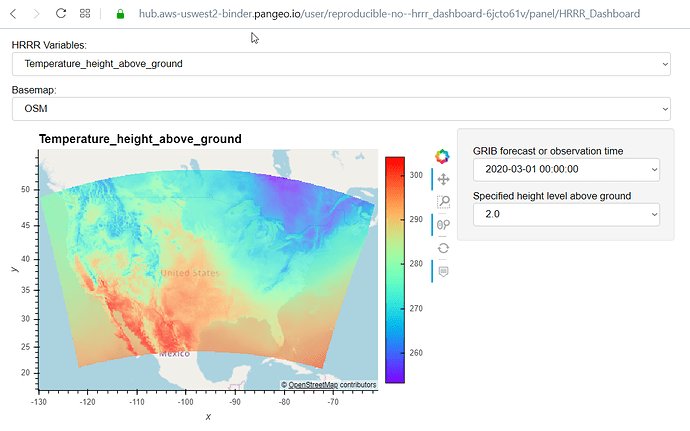I tried simplifying and running locally.
- Created environment:
conda create -n panel -c conda-forge jupyter-panel-proxy jupyter
- Created simple
panel_test.ipynb notebook:
import panel as pn
pn.extension()
def f(x):
return x
pn.interact(f, x=10)
- Fired up jupyter:
conda activate panel
jupyter notebook
- made sure the notebook ran (it did)
- tried running as panel app using
http://localhost:8888/panel/panel_test.ipynb
which gives a 500 error, with this info:
[E 15:53:28.975 NotebookApp] Uncaught exception GET /panel/panel_test.ipynb (::1)
HTTPServerRequest(protocol='http', host='localhost:8888', method='GET', uri='/panel/panel_test.ipynb', version='HTTP/1.1', remote_ip='::1')
Traceback (most recent call last):
File "C:\Users\rsignell\miniconda3\envs\panel\lib\site-packages\tornado\web.py", line 1699, in _execute
result = await result
File "C:\Users\rsignell\miniconda3\envs\panel\lib\site-packages\jupyter_server_proxy\websocket.py", line 96, in get
return await self.http_get(*args, **kwargs)
File "C:\Users\rsignell\miniconda3\envs\panel\lib\site-packages\jupyter_server_proxy\handlers.py", line 507, in http_get
return await self.proxy(self.port, path)
File "C:\Users\rsignell\miniconda3\envs\panel\lib\site-packages\jupyter_server_proxy\handlers.py", line 501, in proxy
await self.ensure_process()
File "C:\Users\rsignell\miniconda3\envs\panel\lib\site-packages\jupyter_server_proxy\handlers.py", line 478, in ensure_process
await proc.start()
File "C:\Users\rsignell\miniconda3\envs\panel\lib\site-packages\simpervisor\process.py", line 91, in start
*self._proc_args, **self._proc_kwargs
File "C:\Users\rsignell\miniconda3\envs\panel\lib\asyncio\subprocess.py", line 217, in create_subprocess_exec
stderr=stderr, **kwds)
File "C:\Users\rsignell\miniconda3\envs\panel\lib\asyncio\base_events.py", line 1540, in subprocess_exec
bufsize, **kwargs)
File "C:\Users\rsignell\miniconda3\envs\panel\lib\asyncio\base_events.py", line 462, in _make_subprocess_transport
raise NotImplementedError
NotImplementedError
[E 15:53:28.991 NotebookApp] {
"Host": "localhost:8888",
"Connection": "keep-alive",
"Upgrade-Insecure-Requests": "1",
"User-Agent": "Mozilla/5.0 (Windows NT 10.0; Win64; x64) AppleWebKit/537.36 (KHTML, like Gecko) Chrome/80.0.3987.122 Safari/537.36",
"Sec-Fetch-Dest": "document",
"Accept": "text/html,application/xhtml+xml,application/xml;q=0.9,image/webp,image/apng,*/*;q=0.8,application/signed-exchange;v=b3;q=0.9",
"Sec-Fetch-Site": "none",
"Sec-Fetch-Mode": "navigate",
"Sec-Fetch-User": "?1",
"Accept-Encoding": "gzip, deflate, br",
"Accept-Language": "en-US,en;q=0.9",
"Cookie": "_xsrf=2|9ab95683|e2696d1d58bccdc163aea89ed6061d06|1581373315; username-localhost-8888=\"2|1:0|10:1583268754|23:username-localhost-8888|44:M2VmNjI1YTYyYWY0NGQwYTgzNzVhZjNmZDEwMTI3ZTI=|9240f4de1e7dd50d628fa09d68d323053cf4a69e6f81ad8b980c506d5a16fcd0\""
}
I hope that’s enough to give some clues…