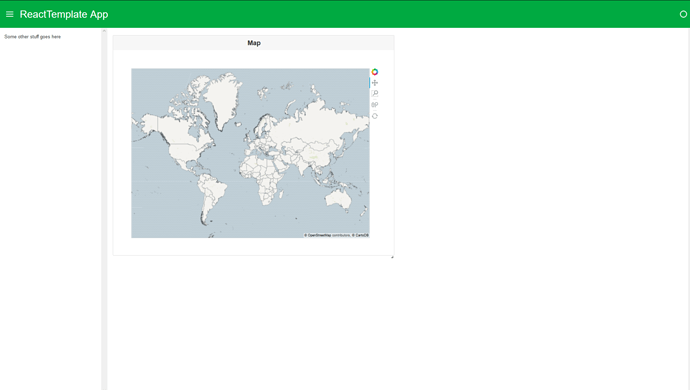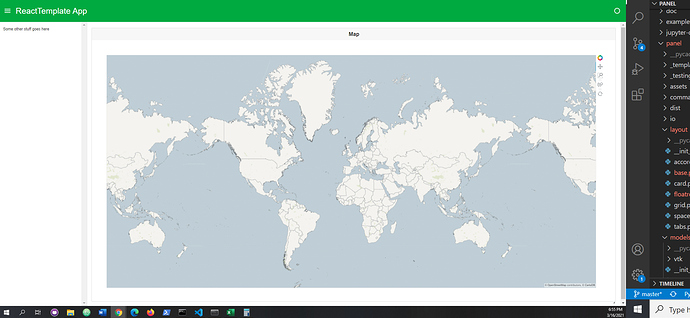I’m building an app based on the React template and I’m having trouble filling up the available space. As you can see, the map is not even remotely taking up all available space.
I’ve set pn.config.sizing_mode='scale_both' and set the height_policy and width_policy to ‘max’ on the map’s container (a pn.Card()) . No luck!
import holoviews as hv
import panel as pn
import param
hv.extension('bokeh',logo=False)
pn.extension()
pn.config.sizing_mode = 'scale_both'
class Mapview(param.Parameterized):
tiles = hv.element.tiles.CartoEco()
def show_map(self):
self.tiles.opts(
hv.opts.Tiles(
xlim=(-20037508,20037508),
ylim=(-9608371,19071868),
responsive=True,
show_grid=False,
xaxis=None,
yaxis=None)
)
return self.tiles
class App(param.Parameterized):
app = pn.template.ReactTemplate(title='ReactTemplate App')
mapview = Mapview()
def view(self):
self.app.sidebar.append('Some other stuff goes here')
self.app.main[:4, :6] = pn.Card(
self.mapview.show_map,
title='Map',
height_policy='max',
width_policy='max')
return self.app.show()
app = App()
app.view()
Package versions are:
Panel = 0.11.0
Param = 1.10.1
Holoviews = 1.14.2
How can I get the map to fill all of that empty space while still maintaining the flexibility to shrink if the user resizes? I can manually drag the map with my mouse to fill the space but I don’t want users to have to do that.