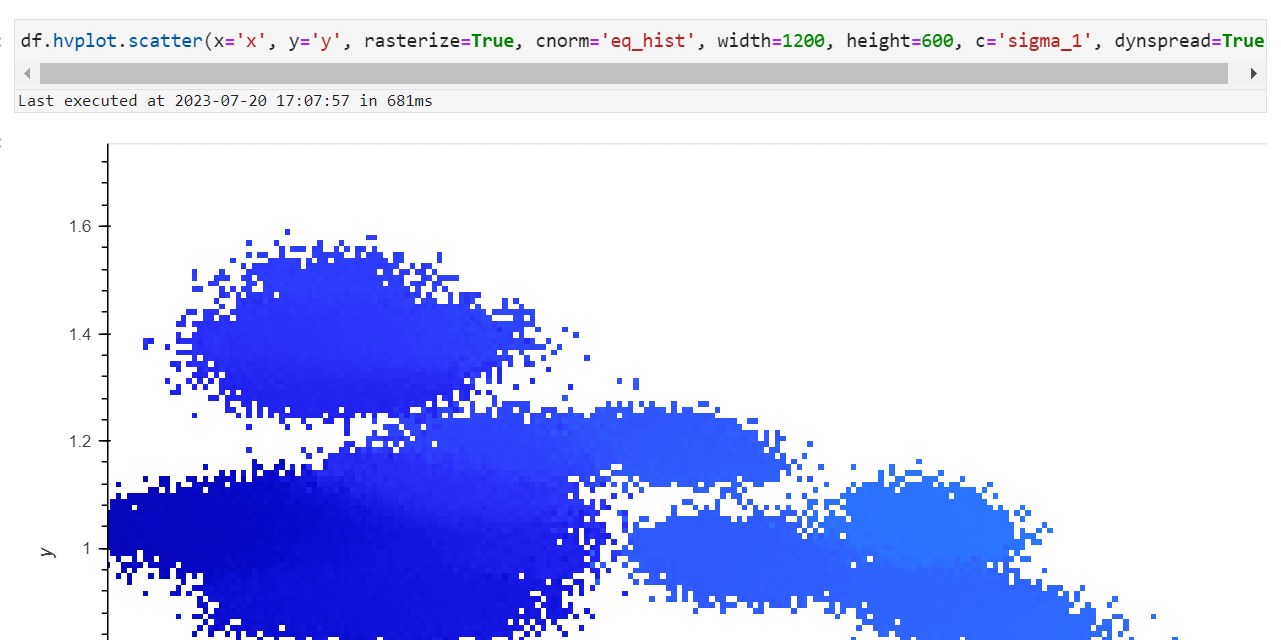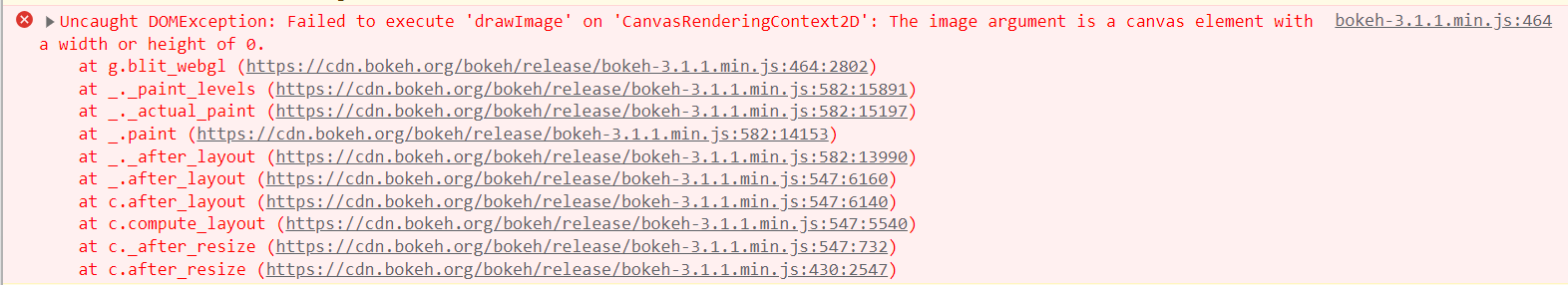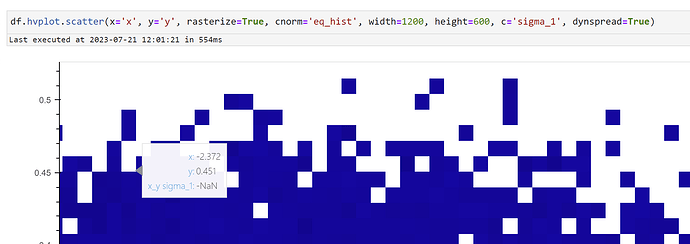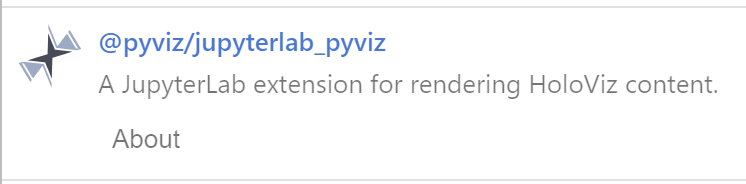Hi,
following the holoviz tutorial, everything is fine and I can use hvplot.scatter with rasterization.
Even in this python environment (setup through anaconda-project) I can use my own datasets.
Would like to reproduce that from another existing experimentation with its own python environment.
For that I just install hvplot and datashader with conda install hvplot datashader
Unfortunately then I can display my plot but datashader is ineffective:
I guess this is due to how I have installed hvplot and datashader or dependencies.
Any help would be greatly appreciated.
There is a javascript error in the console, and it may have an link with my issue?
This was a bug in Bokeh which has been fixed in the new 3.2.1 release. It is the 9th item in the list of changes at Releases — Bokeh 3.2.1 Documentation
thank you Ian
Upgrading to bokeh 3.2.1 fixed this js error message, but it didn’t help with datashader.
When zooming I still have this blurry effect:
My guess is that some lib is not in the right version or some lib is not installed and would be expected for datashadering.
I have just found the solution.
Actually jupyter lab needs an extension to render datashader.
jupyterlab_pyviz can be installed in your jupyter environement by running
conda install -c pyviz pyviz_comms
Maybe it will help someone.
pyviz_comms is a required dependency of panel, and panel is a required dependency of hvplot, so it should already have been installed and I can’t see why installing it explicitly would have changed anything. It might have given you different versions of hvplot or panel that happen to work better, though!
1 Like
I should have provided better context.
My jupyter instance is installed in base environment.
And my experimentations are run in a different context (called holoviz)
pyviz_comms is installed in my holoviz but due to my configuration I have to install it in base environment.