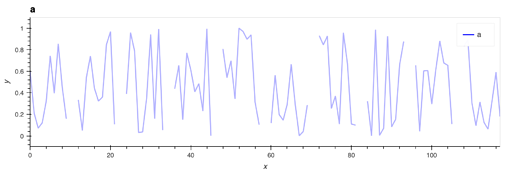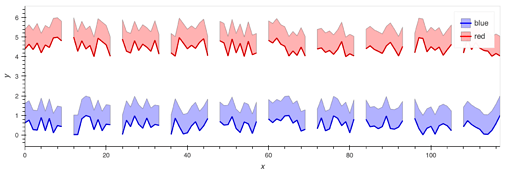I really like the fact that I can have multiple curves refer to the same legend entry:
a = hv.Curve(np.arange(10), label='this').opts(color='black')
b = hv.Curve(10-np.arange(10), label='this').opts(color='black')
a*b
This means that clicking that entry toggles transparency on all of the referring curves, and enables me to present time series with gaps very easily:
curves = []
for j in range(10):
X = np.random.rand(10)
t = np.arange(len(X))+j*len(X)*1.2
curves += [hv.Curve((t,X), label='a').opts(color='blue', alpha = .3)]
hv.Overlay(curves).opts(width=900)
The issue arises when using transparency in individual lines (like in the above example). It seems that all the legend entries are actually over-plotted on the same position, so that the legend entry does not have the same transparency as the line.
Am I missing something?