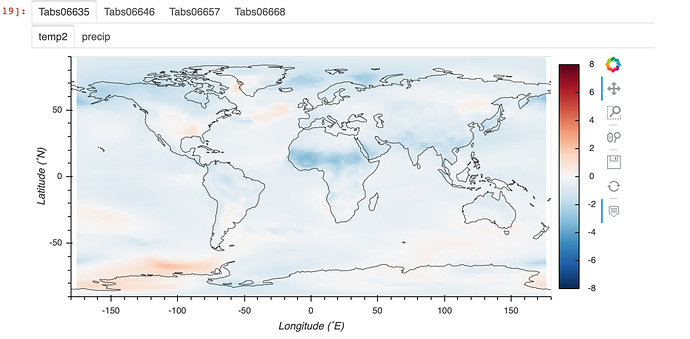Hello,
I have a nested dictionary of DynamicMap objects:
{'MH_coupled': {'temp2': :DynamicMap []
:Overlay
.Image.I :Image [lon,lat] (temp2)
.Coastline.I :Feature [Longitude,Latitude],
'precip': :DynamicMap []},
'LIG_coupled': {'temp2': :DynamicMap []
:Overlay
.Image.I :Image [lon,lat] (temp2)
.Coastline.I :Feature [Longitude,Latitude],
'precip': :DynamicMap []},
'4CO2_coupled': {'temp2': :DynamicMap []
:Overlay
.Image.I :Image [lon,lat] (temp2)
.Coastline.I :Feature [Longitude,Latitude],
'precip': :DynamicMap []},
'1percCO2_coupled': {'temp2': :DynamicMap []
:Overlay
.Image.I :Image [lon,lat] (temp2)
.Coastline.I :Feature [Longitude,Latitude],
'precip': :DynamicMap []
:Overlay
.Image.I :Image [lon,lat] (value)
.Coastline.I :Feature [Longitude,Latitude]}}
I’d like to make nested tabs from this, so:
def nested_dict_to_tabs(a):
ret_list = []
for k, v in a.items():
if isinstance(v, dict):
ret_list.append(nested_dict_to_tabs(v))
else:
ret_list.append((k, v))
return pn.Tabs(*ret_list)
nested_dict_to_tabs(a)
However, this doesn’t set up the tab titles correctly for everything except the inner most tabs:
Anything I’m doing wrong?