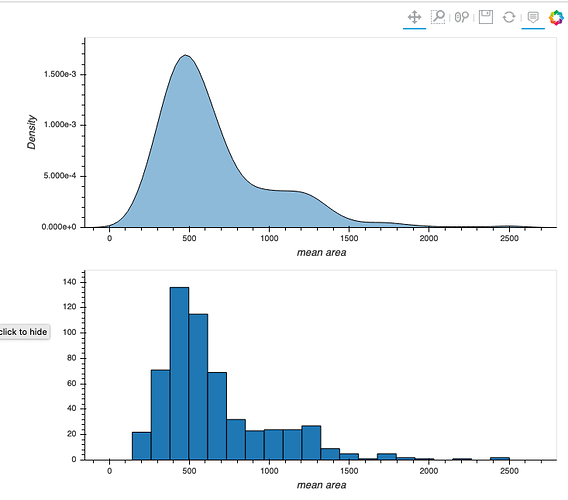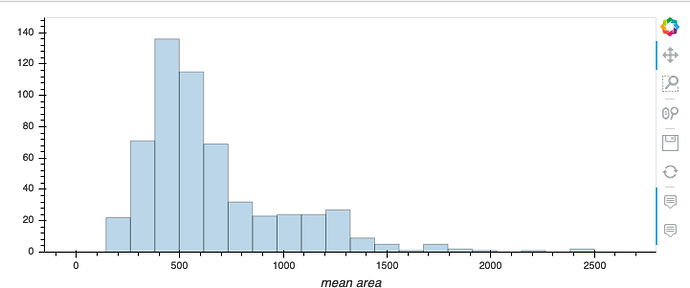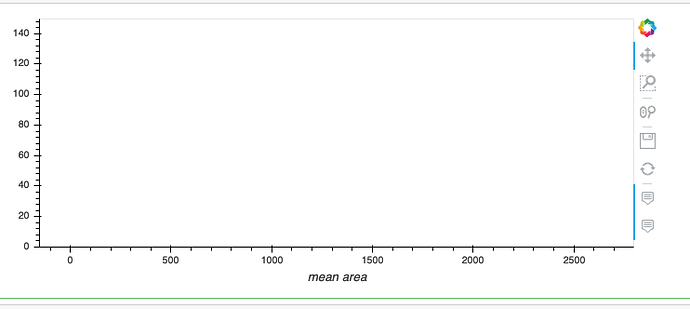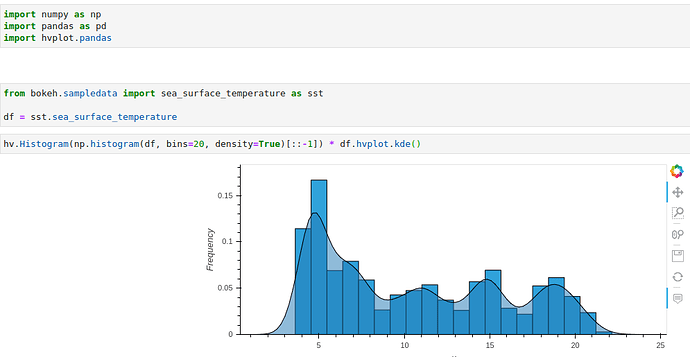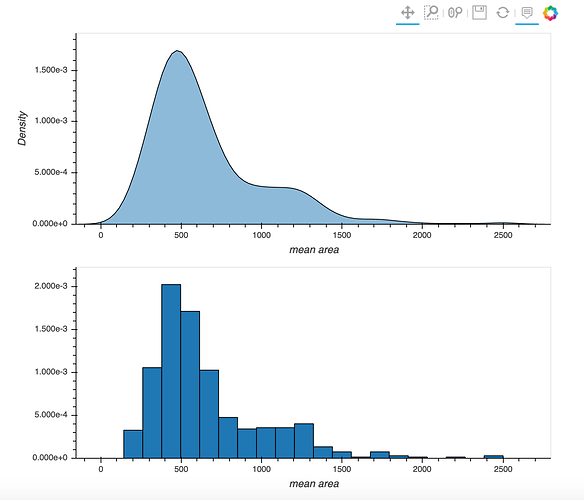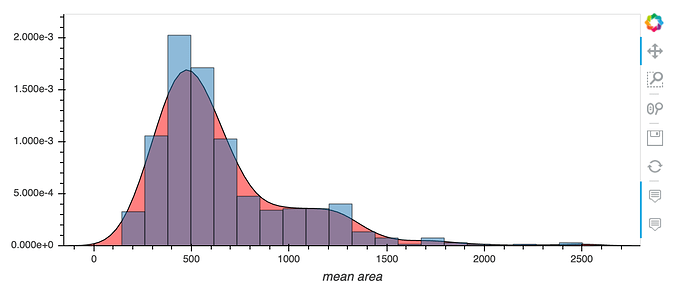I can successfully create a layout of a histogram and a KDE:
In [12]: hist = df.hvplot.hist(y="mean area")
...: density = df.hvplot.kde(y="mean area")
...:
...: result = density + hist
...: result.cols(1)
However, I can not create an overlay using the same plots:
In [13]: hist.opts(alpha=0.3)
...: density.opts(color="red")
...: result2 = density * hist
...: result2
As you can see, I can not see the KDE plot, even if I increase the alpha value to make it more transparent.
I can actually use an alpha value of zero for the histogram and I still can not see the KDE:
In [14]: hist.opts(alpha=0)
...: density.opts(color="red")
...: result2 = density * hist
...: result2
Does anyone have any idea what is happening here?
Thanks
Software Versions:
pandas 1.0.3 py37h6c726b0_0
numpy 1.18.1 py37h7241aed_0
holoviews 1.13.1 py_0 pyviz
hvplot 0.5.2 py_0 pyviz
feather-format 0.4.0 py_1003 conda-forge
bokeh 1.4.0 py37_0
plotly 4.5.4 py_0 plotly