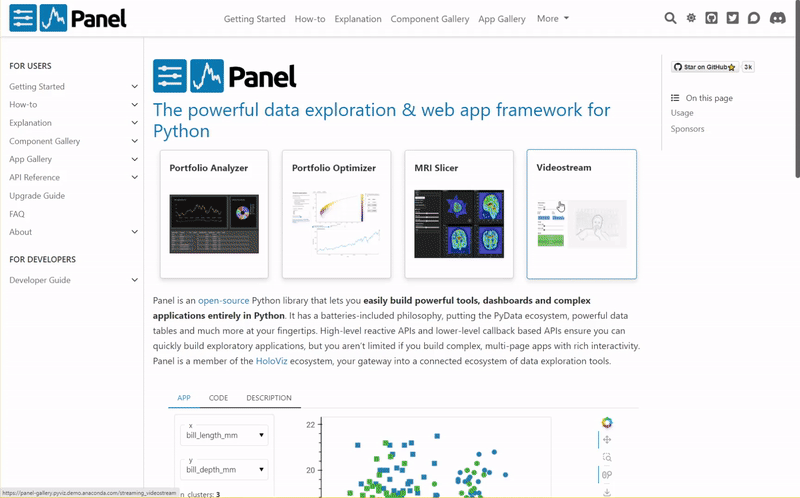This micro-release focuses on a small number of enhancements and rendering related bug fixes. Specifically it adds support for notifying users when the page is ready and when the Websocket disconnects using corresponding config options and upgrades the Vizzu version, thereby adding support for tooltips and enabling animations when the data is updated. The bug fixes are primarily focused on ensuring components such as GridStack and Tabulator render correctly and do not unnecessarily re-render or reload stylesheets. Many thanks and welcome to @owenlamont, @sciemon, @DGLaurits, @Ciemarr and @Kislovskiy for their first contributions to Panel and the maintainers @MarcSkovMadsen, @Hoxbro and @philippjfr for contributing to this release.
Enhancements
- Add
config.disconnect_notificationandconfig.ready_notification(#5244) - Add
Vizzutooltip support and allow animations when data is updated (#5258) - Style tweaks for
CardandSelectcomponents (#5280)
Bug fixes
- Ensure
GridStackchildren are sized correctly after render (#5242) - Fix
Tabulatorexpanded row rendering (#5253) - Fix bug where local
PDFpane is rendered as base64 string (#5264) - Avoid full re-rendering when updating
HTMLbased components (#5275) - Ensure that
Designdoes not trigger unnecessary updates to stylesheets (#5278) - Treat
Tabulatorrow_contentsas real children ensuring layout behaves correctly (#5292) - Fix
Videomin_heightandmax_height(#5296) - Make
TextEditorinvisible until CSS is loaded (#5297) - Fix
disabledparameter on editable sliders (#5319
Compatibility
- Update pyodide and pyscript versions and switch to compiled build (#5309)
Documentation
- Add VS Code How To Guide (#5196)
- Fix binder (#5257)
- Various smaller documentation fixes ([#4821], #5249, #5266)
- Tweak example in the Build an App section of Getting Started (#5302)
- Update pyodide documentation with latest versions (#5234, #5308)
- Remove MyST inline directives from JupyterLite notebooks (#5311)