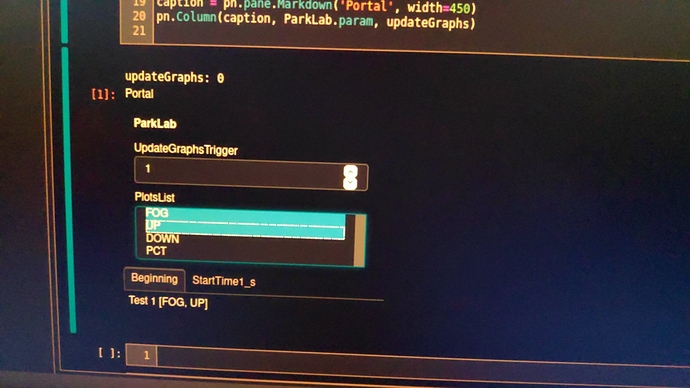This is my code:
import panel as pn
import param
pn.extension()
allPlots = ['FOG','UP','DOWN','PCT']
class ParkLab(param.Parameterized):
PlotsList = param.ListSelector(default=['FOG'],objects=allPlots, precedence=0.5)
UpdateGraphsTrigger = param.Integer(default=0)
@pn.depends(ParkLab.param.UpdateGraphsTrigger, ParkLab.param.PlotsList)
def updateGraphs(i, pl):
print('updateGraphs:', i)
tabs = pn.Tabs(('Beginning', pn.pane.Markdown('Test '+ str(i) + ' [%s]' % ', '.join(map(str, ParkLab.PlotsList)))),('StartTime1_s', ParkLab.param.UpdateGraphsTrigger))
#tabs = pn.pane.Markdown('Test ' + str(i) + ' [%s]' % ', '.join(map(str, ParkLab.PlotsList)))
return tabs
caption = pn.pane.Markdown('Portal', width=450)
pn.Column(caption, ParkLab.param, updateGraphs)
It runs on linux (Ubuntu 20.04), but does nothing on Windows 10.
This is the expected output after having clicked the up arrow on UpdateGraphsTrigger and control click on UP: (see attached picture)
After clicking on the up arrow on UpdateGraphsTrigger, the trigger itself changes from 0 to 1 on linux, but stays 0 on Windows.
After control click on UP, the PlotsList shows both FOG and UP selected on linux, but only FOG on Windows.
The text under Beginning has been changed from 'Test 0 [FOG] ’ to ‘Test 1 [FOG, UP]’ on linux but remains at its initial value on Windows.
On linux, these are the versions:
panel 0.9.7
pyviz_comms 0.7.6
python 3.8.5
ipython 7.16.1
jupyterlab 2.2.5
What can I do to make this work on Windows 10?
On Windows 10:
panel 0.9.7
pyviz_comms 0.7.6
python 3.7.7
ipython 7.17.0
jupyterlab 2.1.5
What can I do to get this to work on Windows 10?