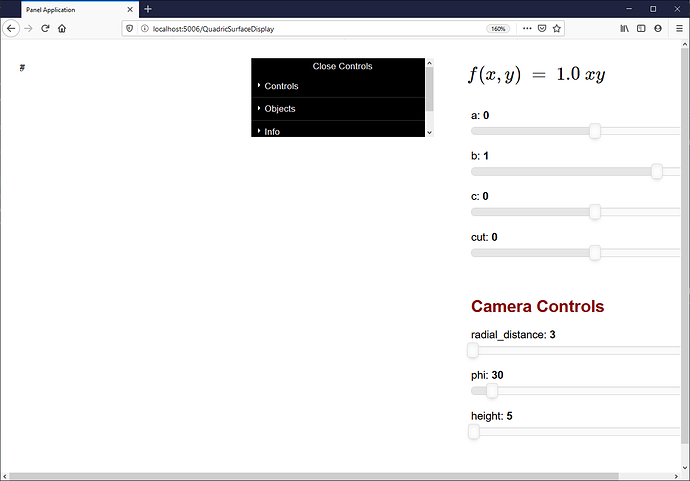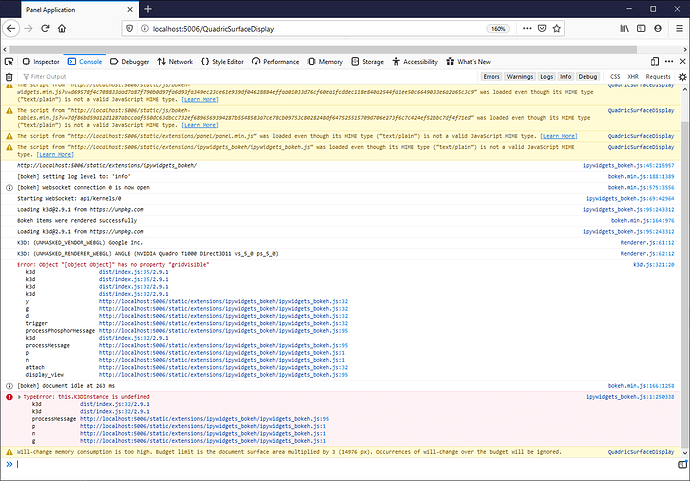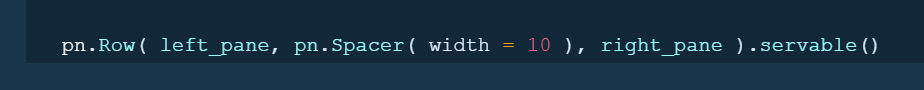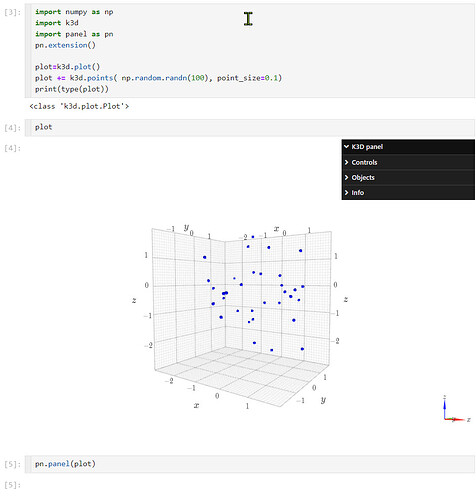Weird:
when I try to serve the notebook and open it in either Firefox or Chromium, I get
b1f0>: No module named 'ipywidgets_bokeh'
File "ipywidget.py", line 23, in _get_ipywidget:
from ipywidgets_bokeh.widget import IPyWidget Traceback (most recent call last):
File "/home/user/.local/lib/python3.8/site-packages/bokeh/application/handlers/code_runner.py", line 197, in run
exec(self._code, module.__dict__)
File "/home/user/CODE/Langs/Julia/elementary-linear-algebra/QuadricSurfaceDisplay.ipynb", line 153, in <module>
" }\n",
File "/home/user/.local/lib/python3.8/site-packages/panel/viewable.py", line 313, in servable
self.server_doc(title=title, location=True)
File "/home/user/.local/lib/python3.8/site-packages/panel/viewable.py", line 749, in server_doc
model = self.get_root(doc)
File "/home/user/.local/lib/python3.8/site-packages/panel/viewable.py", line 482, in get_root
root = self._get_model(doc, comm=comm)
File "/home/user/.local/lib/python3.8/site-packages/panel/layout/base.py", line 112, in _get_model
objects = self._get_objects(model, [], doc, root, comm)
File "/home/user/.local/lib/python3.8/site-packages/panel/layout/base.py", line 102, in _get_objects
child = pane._get_model(doc, root, model, comm)
File "/home/user/.local/lib/python3.8/site-packages/panel/pane/ipywidget.py", line 38, in _get_model
model = self._get_ipywidget(self.object, doc, root, comm, **kwargs)
File "/home/user/.local/lib/python3.8/site-packages/panel/pane/ipywidget.py", line 23, in _get_ipywidget
from ipywidgets_bokeh.widget import IPyWidget
ModuleNotFoundError: No module named 'ipywidgets_bokeh'
So I installed ipywidgets_bokeh.
Now I get:
Model 'ipywidgets_bokeh.widget.IPyWidget' does not exist. This could be due to a widget or a custom model not being registered before first usage.