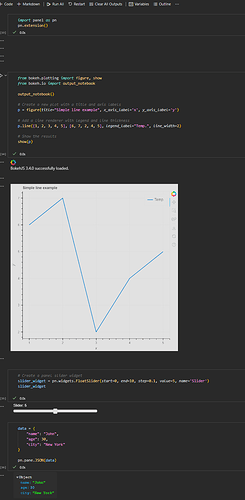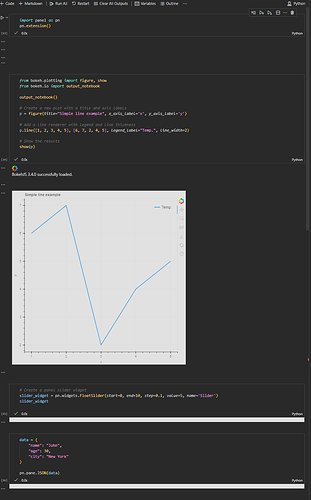Hey all,
Has anyone encountered/found a fix for Panel output not persisting in VS Code between saves?not occur when using JuypterLab, where the saves do persist the outputs
In VS Code, sometimes I simply see a white line, other times just BokehModel(...), and yet other times, something like
Could not render content for 'application/vnd.jupyter.widget-view+json'
{"model_id":"c3cc0de098a74132990e891d2c4435fe","version_major":2,"version_minor":0}
Here’s an example of what I see prior to saving and reopening, and what I see afterwards. I’ve also included a Bokeh plot in the mix for debugging, and that remains persistent in the output between saves and reloads:
Versions :
jupyter_bokeh == 4.0.1
panel == 1.4.1
vscode == 1.86.2
notebook == 7.1.2
bokeh == 3.4.0
I sometimes experience that too.
Sometimes, it’s just loading, after a while it pops up.
Other times, I clear all output, save, close the notebook, and re-open
If all doesn’t work, I useobj.show()
Or if it’s HoloViews, I dopn.serve(obj)
Perhaps raise a GitHub issue to have it potentially fixed for everyone
Wish that worked. No issue with running the cells initially, just after the fact, the output disappears.
Will try and raise the issue in GitHub - microsoft/vscode-jupyter: VS Code Jupyter extension
On second thought, raised issue in Panel repo instead
opened 04:14AM - 10 Apr 24 UTC
#### ALL software version info
```
jupyter_bokeh == 4.0.1
panel == 1.4.1
vsc… ode == 1.88.0
notebook == 7.1.2
bokeh == 3.4.0
VS Code Jupyter Extension: v2024.3.0
```
#### Description of expected behavior and the observed behavior
After running notebook cells and rendering outputs, saving the file, and then reopening the file, Panel widgets and panes disappear.
This problem doesn't exist within JupyterLab, and there are no persistence options with Bokeh plots.
#### Complete, minimal, self-contained example code that reproduces the issue
```python
import panel as pn
pn.extension()
```
```python
slider_widget = pn.widgets.FloatSlider(start=0, end=10, step=0.1, value=5, name='Slider')
slider_widget
```
```python
data = {
"name": "John",
"age": 30,
"city": "New York"
}
pn.pane.JSON(data)
```
#### Stack traceback and/or browser JavaScript console output -- dev tools console log
```console
log.ts:419 INFO Started local extension host with pid 12216.
12An iframe which has both allow-scripts and allow-same-origin for its sandbox attribute can escape its sandboxing.
log.ts:429 WARN [mainThreadStorage] large extension state detected (extensionId: sourcegraph.cody-ai, global: true): 1654.4462890625kb. Consider to use 'storageUri' or 'globalStorageUri' to store this data on disk instead.
log.ts:439 ERR Unable to read file 'c:\Users\dmley\AppData\Roaming\Code\logs\20240409T190026\window1\exthost\output_logging_20240409T190027\2-Jupyter.log' (Error: Unable to resolve nonexistent file 'c:\Users\dmley\AppData\Roaming\Code\logs\20240409T190026\window1\exthost\output_logging_20240409T190027\2-Jupyter.log'): Error: Unable to read file 'c:\Users\dmley\AppData\Roaming\Code\logs\20240409T190026\window1\exthost\output_logging_20240409T190027\2-Jupyter.log' (Error: Unable to resolve nonexistent file 'c:\Users\dmley\AppData\Roaming\Code\logs\20240409T190026\window1\exthost\output_logging_20240409T190027\2-Jupyter.log')
at n.F (vscode-file://vscode-app/c:/Users/dmley/AppData/Local/Programs/Microsoft%20VS%20Code/resources/app/out/vs/workbench/workbench.desktop.main.js:657:19968)
at n.D (vscode-file://vscode-app/c:/Users/dmley/AppData/Local/Programs/Microsoft%20VS%20Code/resources/app/out/vs/workbench/workbench.desktop.main.js:657:19763)
at async n.C (vscode-file://vscode-app/c:/Users/dmley/AppData/Local/Programs/Microsoft%20VS%20Code/resources/app/out/vs/workbench/workbench.desktop.main.js:657:19075)
at async s.O (vscode-file://vscode-app/c:/Users/dmley/AppData/Local/Programs/Microsoft%20VS%20Code/resources/app/out/vs/workbench/workbench.desktop.main.js:1674:45861)
at async vscode-file://vscode-app/c:/Users/dmley/AppData/Local/Programs/Microsoft%20VS%20Code/resources/app/out/vs/workbench/workbench.desktop.main.js:1674:45058
console.ts:137 [Extension Host] EntryNotFound (FileSystemError): Error: ENOENT: no such file or directory, open 'c:\Users\dmley\.vscode\extensions\ms-python.vscode-pylance-2024.4.1\package.nls.en-us.json'
at C.e (c:\Users\dmley\AppData\Local\Programs\Microsoft VS Code\resources\app\out\vs\workbench\api\node\extensionHostProcess.js:151:6084)
at Object.readFile (c:\Users\dmley\AppData\Local\Programs\Microsoft VS Code\resources\app\out\vs\workbench\api\node\extensionHostProcess.js:151:4463)
at async _0x9c8500 (c:\Users\dmley\.vscode\extensions\ms-python.vscode-pylance-2024.4.1\dist\extension.bundle.js:1:204376)
at async _0x4bfbb1 (c:\Users\dmley\.vscode\extensions\ms-python.vscode-pylance-2024.4.1\dist\extension.bundle.js:1:203953)
at async _0x1785d4 (c:\Users\dmley\.vscode\extensions\ms-python.vscode-pylance-2024.4.1\dist\extension.bundle.js:1:313198)
at async _0x15825a (c:\Users\dmley\.vscode\extensions\ms-python.vscode-pylance-2024.4.1\dist\extension.bundle.js:1:243047)
at async o.n (c:\Users\dmley\AppData\Local\Programs\Microsoft VS Code\resources\app\out\vs\workbench\api\node\extensionHostProcess.js:142:6237)
at async o.m (c:\Users\dmley\AppData\Local\Programs\Microsoft VS Code\resources\app\out\vs\workbench\api\node\extensionHostProcess.js:142:6200)
at async o.l (c:\Users\dmley\AppData\Local\Programs\Microsoft VS Code\resources\app\out\vs\workbench\api\node\extensionHostProcess.js:142:5657)
log.ts:419 INFO [perf] Render performance baseline is 13ms
log.ts:429 WARN [remote-ssh]: Couldn't find message for key setting.usseExecServer.description.
log.ts:439 ERR Cannot read properties of null (reading 'domNode'): TypeError: Cannot read properties of null (reading 'domNode')
at T.bb (vscode-file://vscode-app/c:/Users/dmley/AppData/Local/Programs/Microsoft%20VS%20Code/resources/app/out/vs/workbench/workbench.desktop.main.js:196:16348)
at T.Y (vscode-file://vscode-app/c:/Users/dmley/AppData/Local/Programs/Microsoft%20VS%20Code/resources/app/out/vs/workbench/workbench.desktop.main.js:196:14707)
at T.Y (vscode-file://vscode-app/c:/Users/dmley/AppData/Local/Programs/Microsoft%20VS%20Code/resources/app/out/vs/workbench/workbench.desktop.main.js:1105:50585)
at T.updateElementHeight (vscode-file://vscode-app/c:/Users/dmley/AppData/Local/Programs/Microsoft%20VS%20Code/resources/app/out/vs/workbench/workbench.desktop.main.js:196:10813)
at f.updateElementHeight2 (vscode-file://vscode-app/c:/Users/dmley/AppData/Local/Programs/Microsoft%20VS%20Code/resources/app/out/vs/workbench/workbench.desktop.main.js:1660:50863)
at Ee (vscode-file://vscode-app/c:/Users/dmley/AppData/Local/Programs/Microsoft%20VS%20Code/resources/app/out/vs/workbench/workbench.desktop.main.js:2700:22800)
at Oe.layoutNotebookCell (vscode-file://vscode-app/c:/Users/dmley/AppData/Local/Programs/Microsoft%20VS%20Code/resources/app/out/vs/workbench/workbench.desktop.main.js:2700:23007)
at u.value (vscode-file://vscode-app/c:/Users/dmley/AppData/Local/Programs/Microsoft%20VS%20Code/resources/app/out/vs/workbench/workbench.desktop.main.js:2700:11241)
at f.y (vscode-file://vscode-app/c:/Users/dmley/AppData/Local/Programs/Microsoft%20VS%20Code/resources/app/out/vs/workbench/workbench.desktop.main.js:89:659)
at f.z (vscode-file://vscode-app/c:/Users/dmley/AppData/Local/Programs/Microsoft%20VS%20Code/resources/app/out/vs/workbench/workbench.desktop.main.js:89:729)
at f.fire (vscode-file://vscode-app/c:/Users/dmley/AppData/Local/Programs/Microsoft%20VS%20Code/resources/app/out/vs/workbench/workbench.desktop.main.js:89:945)
at f.fire (vscode-file://vscode-app/c:/Users/dmley/AppData/Local/Programs/Microsoft%20VS%20Code/resources/app/out/vs/workbench/workbench.desktop.main.js:89:2074)
at u.tb (vscode-file://vscode-app/c:/Users/dmley/AppData/Local/Programs/Microsoft%20VS%20Code/resources/app/out/vs/workbench/workbench.desktop.main.js:1693:50846)
at u.layoutChange (vscode-file://vscode-app/c:/Users/dmley/AppData/Local/Programs/Microsoft%20VS%20Code/resources/app/out/vs/workbench/workbench.desktop.main.js:1693:50756)
at set editorHeight [as editorHeight] (vscode-file://vscode-app/c:/Users/dmley/AppData/Local/Programs/Microsoft%20VS%20Code/resources/app/out/vs/workbench/workbench.desktop.main.js:1693:45148)
at new f (vscode-file://vscode-app/c:/Users/dmley/AppData/Local/Programs/Microsoft%20VS%20Code/resources/app/out/vs/workbench/workbench.desktop.main.js:2564:111221)
at m.j (vscode-file://vscode-app/c:/Users/dmley/AppData/Local/Programs/Microsoft%20VS%20Code/resources/app/out/vs/workbench/workbench.desktop.main.js:650:1241)
at m.createInstance (vscode-file://vscode-app/c:/Users/dmley/AppData/Local/Programs/Microsoft%20VS%20Code/resources/app/out/vs/workbench/workbench.desktop.main.js:650:733)
at K.renderElement (vscode-file://vscode-app/c:/Users/dmley/AppData/Local/Programs/Microsoft%20VS%20Code/resources/app/out/vs/workbench/workbench.desktop.main.js:2564:126066)
at Q.renderElement (vscode-file://vscode-app/c:/Users/dmley/AppData/Local/Programs/Microsoft%20VS%20Code/resources/app/out/vs/workbench/workbench.desktop.main.js:239:2141)
at T.Z (vscode-file://vscode-app/c:/Users/dmley/AppData/Local/Programs/Microsoft%20VS%20Code/resources/app/out/vs/workbench/workbench.desktop.main.js:196:15746)
at T.U (vscode-file://vscode-app/c:/Users/dmley/AppData/Local/Programs/Microsoft%20VS%20Code/resources/app/out/vs/workbench/workbench.desktop.main.js:196:12582)
at T.splice (vscode-file://vscode-app/c:/Users/dmley/AppData/Local/Programs/Microsoft%20VS%20Code/resources/app/out/vs/workbench/workbench.desktop.main.js:196:11055)
at vscode-file://vscode-app/c:/Users/dmley/AppData/Local/Programs/Microsoft%20VS%20Code/resources/app/out/vs/workbench/workbench.desktop.main.js:4:8585
at Array.forEach (<anonymous>)
at t.splice (vscode-file://vscode-app/c:/Users/dmley/AppData/Local/Programs/Microsoft%20VS%20Code/resources/app/out/vs/workbench/workbench.desktop.main.js:4:8572)
at vscode-file://vscode-app/c:/Users/dmley/AppData/Local/Programs/Microsoft%20VS%20Code/resources/app/out/vs/workbench/workbench.desktop.main.js:239:7943
at L.bufferEvents (vscode-file://vscode-app/c:/Users/dmley/AppData/Local/Programs/Microsoft%20VS%20Code/resources/app/out/vs/workbench/workbench.desktop.main.js:89:3585)
at f.splice (vscode-file://vscode-app/c:/Users/dmley/AppData/Local/Programs/Microsoft%20VS%20Code/resources/app/out/vs/workbench/workbench.desktop.main.js:239:7919)
at f.splice2 (vscode-file://vscode-app/c:/Users/dmley/AppData/Local/Programs/Microsoft%20VS%20Code/resources/app/out/vs/workbench/workbench.desktop.main.js:1660:41731)
at vscode-file://vscode-app/c:/Users/dmley/AppData/Local/Programs/Microsoft%20VS%20Code/resources/app/out/vs/workbench/workbench.desktop.main.js:1660:40486
at Array.forEach (<anonymous>)
at f.lb (vscode-file://vscode-app/c:/Users/dmley/AppData/Local/Programs/Microsoft%20VS%20Code/resources/app/out/vs/workbench/workbench.desktop.main.js:1660:40255)
at u.value (vscode-file://vscode-app/c:/Users/dmley/AppData/Local/Programs/Microsoft%20VS%20Code/resources/app/out/vs/workbench/workbench.desktop.main.js:1660:39641)
at n.y (vscode-file://vscode-app/c:/Users/dmley/AppData/Local/Programs/Microsoft%20VS%20Code/resources/app/out/vs/workbench/workbench.desktop.main.js:89:659)
at n.z (vscode-file://vscode-app/c:/Users/dmley/AppData/Local/Programs/Microsoft%20VS%20Code/resources/app/out/vs/workbench/workbench.desktop.main.js:89:729)
at n.fire (vscode-file://vscode-app/c:/Users/dmley/AppData/Local/Programs/Microsoft%20VS%20Code/resources/app/out/vs/workbench/workbench.desktop.main.js:89:945)
at V (vscode-file://vscode-app/c:/Users/dmley/AppData/Local/Programs/Microsoft%20VS%20Code/resources/app/out/vs/workbench/workbench.desktop.main.js:1693:73951)
at u.value (vscode-file://vscode-app/c:/Users/dmley/AppData/Local/Programs/Microsoft%20VS%20Code/resources/app/out/vs/workbench/workbench.desktop.main.js:1693:74610)
at n.y (vscode-file://vscode-app/c:/Users/dmley/AppData/Local/Programs/Microsoft%20VS%20Code/resources/app/out/vs/workbench/workbench.desktop.main.js:89:659)
at n.z (vscode-file://vscode-app/c:/Users/dmley/AppData/Local/Programs/Microsoft%20VS%20Code/resources/app/out/vs/workbench/workbench.desktop.main.js:89:729)
at n.fire (vscode-file://vscode-app/c:/Users/dmley/AppData/Local/Programs/Microsoft%20VS%20Code/resources/app/out/vs/workbench/workbench.desktop.main.js:89:945)
at u.value (vscode-file://vscode-app/c:/Users/dmley/AppData/Local/Programs/Microsoft%20VS%20Code/resources/app/out/vs/workbench/workbench.desktop.main.js:1658:19918)
at s.y (vscode-file://vscode-app/c:/Users/dmley/AppData/Local/Programs/Microsoft%20VS%20Code/resources/app/out/vs/workbench/workbench.desktop.main.js:89:659)
at s.fire (vscode-file://vscode-app/c:/Users/dmley/AppData/Local/Programs/Microsoft%20VS%20Code/resources/app/out/vs/workbench/workbench.desktop.main.js:89:876)
at s.resume (vscode-file://vscode-app/c:/Users/dmley/AppData/Local/Programs/Microsoft%20VS%20Code/resources/app/out/vs/workbench/workbench.desktop.main.js:89:1945)
at u.applyEdits (vscode-file://vscode-app/c:/Users/dmley/AppData/Local/Programs/Microsoft%20VS%20Code/resources/app/out/vs/workbench/workbench.desktop.main.js:1658:23438)
at h (vscode-file://vscode-app/c:/Users/dmley/AppData/Local/Programs/Microsoft%20VS%20Code/resources/app/out/vs/workbench/workbench.desktop.main.js:1658:2208)
at n.runWithContext (vscode-file://vscode-app/c:/Users/dmley/AppData/Local/Programs/Microsoft%20VS%20Code/resources/app/out/vs/workbench/workbench.desktop.main.js:2564:71331)
at n.run (vscode-file://vscode-app/c:/Users/dmley/AppData/Local/Programs/Microsoft%20VS%20Code/resources/app/out/vs/workbench/workbench.desktop.main.js:1658:47660)
at handler (vscode-file://vscode-app/c:/Users/dmley/AppData/Local/Programs/Microsoft%20VS%20Code/resources/app/out/vs/workbench/workbench.desktop.main.js:683:20756)
at m.invokeFunction (vscode-file://vscode-app/c:/Users/dmley/AppData/Local/Programs/Microsoft%20VS%20Code/resources/app/out/vs/workbench/workbench.desktop.main.js:650:326)
at S.n (vscode-file://vscode-app/c:/Users/dmley/AppData/Local/Programs/Microsoft%20VS%20Code/resources/app/out/vs/workbench/workbench.desktop.main.js:1602:23141)
at S.executeCommand (vscode-file://vscode-app/c:/Users/dmley/AppData/Local/Programs/Microsoft%20VS%20Code/resources/app/out/vs/workbench/workbench.desktop.main.js:1602:22729)
at q.M (vscode-file://vscode-app/c:/Users/dmley/AppData/Local/Programs/Microsoft%20VS%20Code/resources/app/out/vs/workbench/workbench.desktop.main.js:654:14157)
at q.J (vscode-file://vscode-app/c:/Users/dmley/AppData/Local/Programs/Microsoft%20VS%20Code/resources/app/out/vs/workbench/workbench.desktop.main.js:654:11833)
at vscode-file://vscode-app/c:/Users/dmley/AppData/Local/Programs/Microsoft%20VS%20Code/resources/app/out/vs/workbench/workbench.desktop.main.js:2237:54996
log.ts:439 ERR TreeError [BreadcrumbsOutlinePicker] Tree element not found: [object Object]: Error: TreeError [BreadcrumbsOutlinePicker] Tree element not found: [object Object]
at T.o (vscode-file://vscode-app/c:/Users/dmley/AppData/Local/Programs/Microsoft%20VS%20Code/resources/app/out/vs/workbench/workbench.desktop.main.js:192:29689)
at T.expandTo (vscode-file://vscode-app/c:/Users/dmley/AppData/Local/Programs/Microsoft%20VS%20Code/resources/app/out/vs/workbench/workbench.desktop.main.js:192:29100)
at Y.reveal (vscode-file://vscode-app/c:/Users/dmley/AppData/Local/Programs/Microsoft%20VS%20Code/resources/app/out/vs/workbench/workbench.desktop.main.js:626:2341)
at z.r (vscode-file://vscode-app/c:/Users/dmley/AppData/Local/Programs/Microsoft%20VS%20Code/resources/app/out/vs/workbench/workbench.desktop.main.js:1896:26780)
at z.show (vscode-file://vscode-app/c:/Users/dmley/AppData/Local/Programs/Microsoft%20VS%20Code/resources/app/out/vs/workbench/workbench.desktop.main.js:1896:22079)
at Object.getAnchor (vscode-file://vscode-app/c:/Users/dmley/AppData/Local/Programs/Microsoft%20VS%20Code/resources/app/out/vs/workbench/workbench.desktop.main.js:1896:33840)
at a.t (vscode-file://vscode-app/c:/Users/dmley/AppData/Local/Programs/Microsoft%20VS%20Code/resources/app/out/vs/workbench/workbench.desktop.main.js:153:10439)
at a.show (vscode-file://vscode-app/c:/Users/dmley/AppData/Local/Programs/Microsoft%20VS%20Code/resources/app/out/vs/workbench/workbench.desktop.main.js:153:10220)
at w.showContextView (vscode-file://vscode-app/c:/Users/dmley/AppData/Local/Programs/Microsoft%20VS%20Code/resources/app/out/vs/workbench/workbench.desktop.main.js:654:23791)
at x.E (vscode-file://vscode-app/c:/Users/dmley/AppData/Local/Programs/Microsoft%20VS%20Code/resources/app/out/vs/workbench/workbench.desktop.main.js:1896:32866)
at n.y (vscode-file://vscode-app/c:/Users/dmley/AppData/Local/Programs/Microsoft%20VS%20Code/resources/app/out/vs/workbench/workbench.desktop.main.js:89:659)
at n.fire (vscode-file://vscode-app/c:/Users/dmley/AppData/Local/Programs/Microsoft%20VS%20Code/resources/app/out/vs/workbench/workbench.desktop.main.js:89:876)
at v.z (vscode-file://vscode-app/c:/Users/dmley/AppData/Local/Programs/Microsoft%20VS%20Code/resources/app/out/vs/workbench/workbench.desktop.main.js:196:1289)
at v.C (vscode-file://vscode-app/c:/Users/dmley/AppData/Local/Programs/Microsoft%20VS%20Code/resources/app/out/vs/workbench/workbench.desktop.main.js:196:2433)
at vscode-file://vscode-app/c:/Users/dmley/AppData/Local/Programs/Microsoft%20VS%20Code/resources/app/out/vs/workbench/workbench.desktop.main.js:192:56893
at HTMLDivElement.<anonymous> (vscode-file://vscode-app/c:/Users/dmley/AppData/Local/Programs/Microsoft%20VS%20Code/resources/app/out/vs/workbench/workbench.desktop.main.js:152:30139)
notebookWebviewPreloads.js:3 '_allOutputItems' is proposed API. DO NOT ship an extension that depends on it!
get _allOutputItems @ notebookWebviewPreloads.js:3
```
#### Screenshots or screencasts of the bug in action
### Demo of widgets working along with VS Code Jupyter output log

### Right after saving and reloading

### VS Code Jupyter Log
```
21:00:47.401 [info] Restart requested ~\OneDrive\Desktop\Sites\dmitriyleybel.github.io\notebooks\musique_eda.ipynb
21:00:47.401 [info] Dispose Kernel process 39804.
21:00:47.404 [info] Process Execution: c:\WINDOWS\System32\taskkill.exe /F /T /PID 39804
21:00:47.436 [warn] Failed to get activated env vars for ~\AppData\Local\Microsoft\WindowsApps\python3.12.exe in 31ms
21:00:47.448 [info] Process Execution: ~\AppData\Local\Microsoft\WindowsApps\python3.12.exe -c "import ipykernel; print(ipykernel.__version__); print("5dc3a68c-e34e-4080-9c3e-2a532b2ccb4d"); print(ipykernel.__file__)"
21:00:47.460 [info] Process Execution: ~\AppData\Local\Microsoft\WindowsApps\python3.12.exe -m ipykernel_launcher --f=~\AppData\Roaming\jupyter\runtime\kernel-v2-12216I2CZOb4gdjKo.json
> cwd: ~\OneDrive\Desktop\Sites\dmitriyleybel.github.io\notebooks
21:00:47.460 [info] Kernel process 35896.
21:00:48.083 [info] Restarted 4d5a8650-35b6-41d7-a6d0-3ef7f4851999
21:00:56.276 [info] Handle Execution of Cells 0 for ~\OneDrive\Desktop\Sites\dmitriyleybel.github.io\notebooks\musique_eda.ipynb
21:00:56.288 [info] Kernel acknowledged execution of cell 0 @ 1712721656288
21:00:56.977 [info] End cell 0 execution after 0.689s, completed @ 1712721656977, started @ 1712721656288
21:00:58.297 [info] Handle Execution of Cells 1 for ~\OneDrive\Desktop\Sites\dmitriyleybel.github.io\notebooks\musique_eda.ipynb
21:00:58.306 [info] Kernel acknowledged execution of cell 1 @ 1712721658306
21:00:58.314 [info] End cell 1 execution after 0.008s, completed @ 1712721658314, started @ 1712721658306
21:00:59.044 [info] Handle Execution of Cells 2 for ~\OneDrive\Desktop\Sites\dmitriyleybel.github.io\notebooks\musique_eda.ipynb
21:00:59.060 [info] Kernel acknowledged execution of cell 2 @ 1712721659060
21:00:59.066 [info] End cell 2 execution after 0.006s, completed @ 1712721659066, started @ 1712721659060
21:03:30.324 [info] Disposing request as the cell (0) was deleted ~\OneDrive\Desktop\Sites\dmitriyleybel.github.io\notebooks\musique_eda.ipynb
21:03:30.324 [info] Disposing request as the cell (0) was deleted ~\OneDrive\Desktop\Sites\dmitriyleybel.github.io\notebooks\musique_eda.ipynb
21:03:30.324 [info] Disposing request as the cell (1) was deleted ~\OneDrive\Desktop\Sites\dmitriyleybel.github.io\notebooks\musique_eda.ipynb
21:03:30.324 [info] Disposing request as the cell (1) was deleted ~\OneDrive\Desktop\Sites\dmitriyleybel.github.io\notebooks\musique_eda.ipynb
21:03:30.324 [info] Disposing request as the cell (2) was deleted ~\OneDrive\Desktop\Sites\dmitriyleybel.github.io\notebooks\musique_eda.ipynb
21:03:30.324 [info] Disposing request as the cell (2) was deleted ~\OneDrive\Desktop\Sites\dmitriyleybel.github.io\notebooks\musique_eda.ipynb
21:03:30.324 [info] Dispose Kernel '~\OneDrive\Desktop\Sites\dmitriyleybel.github.io\notebooks\musique_eda.ipynb' associated with '~\OneDrive\Desktop\Sites\dmitriyleybel.github.io\notebooks\musique_eda.ipynb'
21:03:30.325 [info] Dispose Kernel process 35896.
21:03:30.327 [info] Process Execution: c:\WINDOWS\System32\taskkill.exe /F /T /PID 35896
21:03:34.309 [info] Starting Kernel startUsingPythonInterpreter, .jvsc74a57bd0b3216738bb8c385b7be77ab68fa791c859df305d064b88b1257e550e18285ac7.~\AppData\Local\Microsoft\WindowsApps\python3.12.exe.~\AppData\Local\Microsoft\WindowsApps\python3.12.exe.-m#ipykernel_launcher (Python Path: ~\AppData\Local\Microsoft\WindowsApps\python3.12.exe, Unknown, 3.12.2) for '~\OneDrive\Desktop\Sites\dmitriyleybel.github.io\notebooks\musique_eda.ipynb' (disableUI=true)
21:03:34.341 [warn] Failed to get activated env vars for ~\AppData\Local\Microsoft\WindowsApps\python3.12.exe in 31ms
21:03:34.353 [info] Process Execution: ~\AppData\Local\Microsoft\WindowsApps\python3.12.exe -m pip list
21:03:34.353 [warn] Failed to get activated env vars for ~\AppData\Local\Microsoft\WindowsApps\python3.12.exe in 41ms
21:03:34.364 [info] Process Execution: ~\AppData\Local\Microsoft\WindowsApps\python3.12.exe -c "import ipykernel; print(ipykernel.__version__); print("5dc3a68c-e34e-4080-9c3e-2a532b2ccb4d"); print(ipykernel.__file__)"
21:03:34.379 [info] Process Execution: ~\AppData\Local\Microsoft\WindowsApps\python3.12.exe -m ipykernel_launcher --f=~\AppData\Roaming\jupyter\runtime\kernel-v2-12216QSZHceQ8N2ar.json
> cwd: ~\OneDrive\Desktop\Sites\dmitriyleybel.github.io\notebooks
21:03:34.379 [info] Kernel process 15432.
21:03:35.063 [info] Registering Kernel Completion Provider from kernel Python 3.12.2 for language python
```