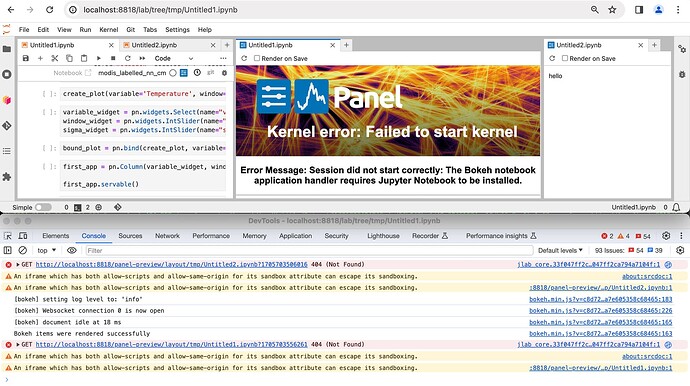The panel preview icon for two simple notebooks is not working at all in one case and raising a js console error in both cases. In the screen shot, Untitled1.ipynb is just the first app code and Unitled2.ipynb includes pn.panel("hello").servable(). When I click the panel preview icon, the GET error arises in both cases. Somehow, the hello panel still comes up but the other one does not.
If relevant, I’m forwarding the jupyterlab port over an ssh tunnel.
Versions
aiohttp 3.9.1 aiosignal 1.3.1 alembic 1.13.1 anyio 4.2.0 argon2-cffi 23.1.0 argon2-cffi-bindings 21.2.0 arrow 1.3.0 asttokens 2.4.1 async-generator 1.10 async-lru 2.0.4 async-timeout 4.0.3 attrs 23.2.0 Babel 2.14.0 backcall 0.2.0 beautifulsoup4 4.12.3 bleach 6.1.0 bokeh 3.1.1 certifi 2023.11.17 certipy 0.1.3 cffi 1.16.0 charset-normalizer 3.3.2 click 8.1.7 cloudpickle 3.0.0 colorama 0.4.6 comm 0.2.1 contourpy 1.1.1 cryptography 41.0.7 dask 2023.5.0 dask_labextension 7.0.0 debugpy 1.8.0 decorator 5.1.1 defusedxml 0.7.1 distributed 2023.5.0 exceptiongroup 1.2.0 executing 2.0.1 fastjsonschema 2.19.1 fqdn 1.5.1 frozenlist 1.4.1 fsspec 2023.12.2 gitdb 4.0.11 GitPython 3.1.41 greenlet 3.0.3 h5grove 1.3.0 h5py 3.10.0 idna 3.6 importlib-metadata 7.0.1 importlib-resources 6.1.1 ipykernel 6.29.0 ipython 8.12.3 isoduration 20.11.0 jedi 0.19.1 Jinja2 3.1.3 json5 0.9.14 jsonpointer 2.4 jsonschema 4.21.1 jsonschema-specifications 2023.12.1 jupyter_client 8.6.0 jupyter_core 5.7.1 jupyter-events 0.9.0 jupyter-lsp 2.2.2 jupyter_server 2.12.5 jupyter-server-mathjax 0.2.6 jupyter_server_proxy 4.1.0 jupyter_server_terminals 0.5.1 jupyter-telemetry 0.1.0 jupyterhub 4.0.2 jupyterlab 4.0.11 jupyterlab_geojson 3.4.0 jupyterlab_git 0.50.0 jupyterlab_h5web 11.1.0 jupyterlab_pygments 0.3.0 jupyterlab_server 2.25.2 jupyterlab-widgets 3.0.9 jupytext 1.16.1 linkify-it-py 2.0.2 locket 1.0.0 Mako 1.3.0 Markdown 3.5.2 markdown-it-py 3.0.0 MarkupSafe 2.1.3 matplotlib-inline 0.1.6 mdit-py-plugins 0.4.0 mdurl 0.1.2 mistune 3.0.2 msgpack 1.0.7 multidict 6.0.4 nbclient 0.9.0 nbconvert 7.14.2 nbdime 4.0.1 nbformat 5.9.2 nest-asyncio 1.5.9 notebook 7.0.7 notebook_shim 0.2.3 numpy 1.24.4 oauthlib 3.2.2 orjson 3.9.12 overrides 7.4.0 packaging 23.2 pamela 1.1.0 pandas 2.0.3 pandocfilters 1.5.1 panel 1.2.3 param 2.0.2 parso 0.8.3 partd 1.4.1 pexpect 4.9.0 pickleshare 0.7.5 pillow 10.2.0 pip 23.3.2 pkgutil_resolve_name 1.3.10 platformdirs 4.1.0 prometheus-client 0.19.0 prompt-toolkit 3.0.43 psutil 5.9.8 ptyprocess 0.7.0 pure-eval 0.2.2 pycparser 2.21 Pygments 2.17.2 pyOpenSSL 23.3.0 python-dateutil 2.8.2 python-json-logger 2.0.7 pytz 2023.3.post1 pyviz_comms 3.0.1 PyYAML 6.0.1 pyzmq 25.1.2 referencing 0.32.1 requests 2.31.0 rfc3339-validator 0.1.4 rfc3986-validator 0.1.1 rpds-py 0.17.1 ruamel.yaml 0.18.5 ruamel.yaml.clib 0.2.8 Send2Trash 1.8.2 setuptools 41.6.0 simpervisor 1.0.0 six 1.16.0 smmap 5.0.1 sniffio 1.3.0 sortedcontainers 2.4.0 soupsieve 2.5 SQLAlchemy 2.0.25 stack-data 0.6.3 tblib 3.0.0 terminado 0.18.0 tifffile 2023.7.10 tinycss2 1.2.1 toml 0.10.2 tomli 2.0.1 toolz 0.12.0 tornado 6.4 tqdm 4.66.1 traitlets 5.14.1 types-python-dateutil 2.8.19.20240106 typing_extensions 4.9.0 tzdata 2023.4 uc-micro-py 1.0.2 uri-template 1.3.0 urllib3 2.1.0 wcwidth 0.2.13 webcolors 1.13 webencodings 0.5.1 websocket-client 1.7.0 xyzservices 2023.10.1 yarl 1.9.4 zict 3.0.0 zipp 3.17.0