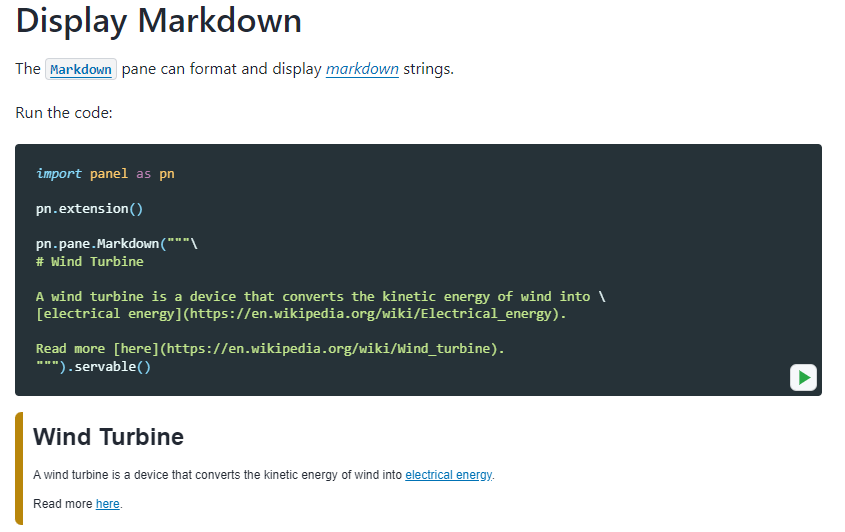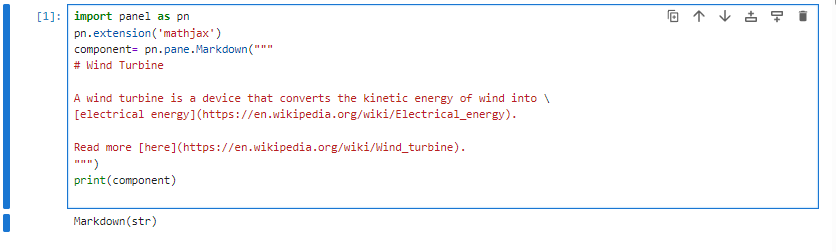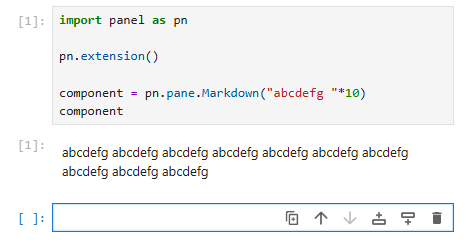looking to develop python coding into an advancement of skills toward dashboard builds.
this is my first experience with Panel & so walking through the tutorials.
right away — the heuristic component of Panel’s applied dynamic is thwarted by something.
checked Github: Sometimes panel output does not appear in Jupyter Lab · Issue #1347 · holoviz/panel · GitHub
this did not solve the issue nor did Bokeh like the panel downgrade from pyviz and so a
uninstall & subsequent re-install from conda-forge.
Panel back to working, but this invisible Markdown result remains.
vs
conda install -c conda-forge panel watchfiles
markdown 3.8
panel 1.0.2
bokeh 3.1.1 (downgraded from 3.7.3)