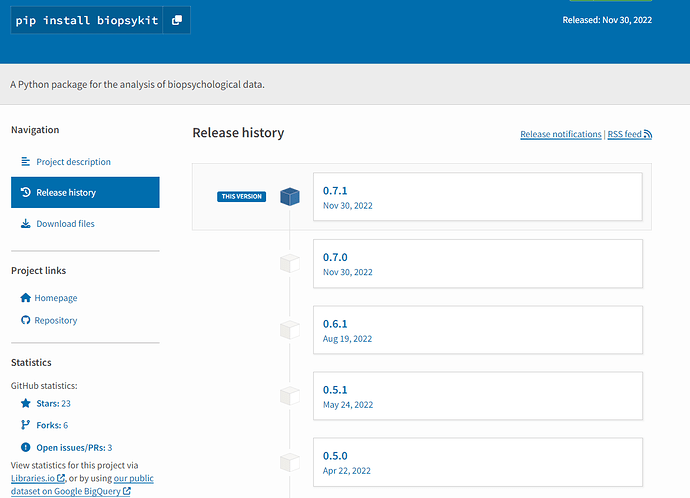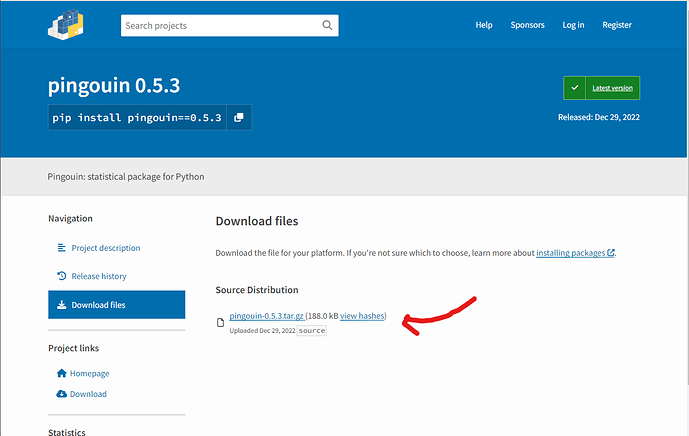I am trying to make a Panel app to analyze different biological signals. In order to do that I use the package biopsykit (biopsykit · PyPI). But if I want to convert my app into a standalone web assembly app and open the html file, I get on the screen the error message a ModuleNotFound Error: No Module named ‘biopsykit’. However this package has a py3-none-any.whl as required by Micropip. Also the Browser Console shows the following Error Message:
PythonError: Traceback (most recent call last): File "/lib/python3.10/asyncio/futures.py", line 201, in result raise self._exception File "/lib/python3.10/asyncio/tasks.py", line 234, in __step result = coro.throw(exc) File "/lib/python3.10/site-packages/_pyodide/_base.py", line 506, in eval_code_async await CodeRunner( File "/lib/python3.10/site-packages/_pyodide/_base.py", line 359, in run_async await coroutine File "<exec>", line 3, in <module> File "/lib/python3.10/site-packages/micropip/_micropip.py", line 548, in install await transaction.gather_requirements(requirements) File "/lib/python3.10/site-packages/micropip/_micropip.py", line 305, in gather_requirements await gather(*requirement_promises) File "/lib/python3.10/asyncio/futures.py", line 284, in __await__ yield self # This tells Task to wait for completion. File "/lib/python3.10/asyncio/tasks.py", line 304, in __wakeup future.result() File "/lib/python3.10/asyncio/futures.py", line 201, in result raise self._exception File "/lib/python3.10/asyncio/tasks.py", line 234, in __step result = coro.throw(exc) File "/lib/python3.10/site-packages/micropip/_micropip.py", line 312, in add_requirement return await self.add_requirement_inner(Requirement(req)) File "/lib/python3.10/site-packages/micropip/_micropip.py", line 420, in add_requirement_inner await self.add_wheel(wheel, req.extras) File "/lib/python3.10/site-packages/micropip/_micropip.py", line 435, in add_wheel await self.gather_requirements(wheel.requires(extras)) File "/lib/python3.10/site-packages/micropip/_micropip.py", line 305, in gather_requirements await gather(*requirement_promises) File "/lib/python3.10/asyncio/futures.py", line 284, in __await__ yield self # This tells Task to wait for completion. File "/lib/python3.10/asyncio/tasks.py", line 304, in __wakeup future.result() File "/lib/python3.10/asyncio/futures.py", line 201, in result raise self._exception File "/lib/python3.10/asyncio/tasks.py", line 232, in __step result = coro.send(None) File "/lib/python3.10/site-packages/micropip/_micropip.py", line 309, in add_requirement return await self.add_requirement_inner(req) File "/lib/python3.10/site-packages/micropip/_micropip.py", line 407, in add_requirement_inner wheel = find_wheel(metadata, req) File "/lib/python3.10/site-packages/micropip/_micropip.py", line 275, in find_wheel raise ValueError( ValueError: Can't find a pure Python 3 wheel for 'pingouin<0.6.0,>=0.5.2'. See: https://pyodide.org/en/stable/usage/faq.html#micropip-can-t-find-a-pure-python-wheel You can use micropip.install(…, keep_going=True)to get a list of all packages with missing wheels.
So Pyodide searches for the pingouin package which is used in the biopsykit package. Can I get this app to run as a standalone webassembly app (e.g. if I build biopsykit myself as well as pingouin)?