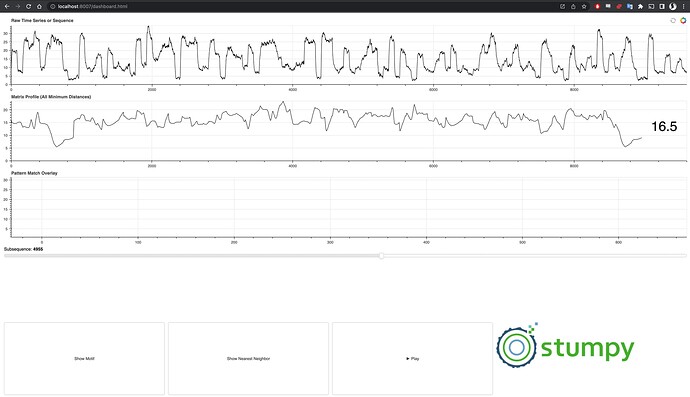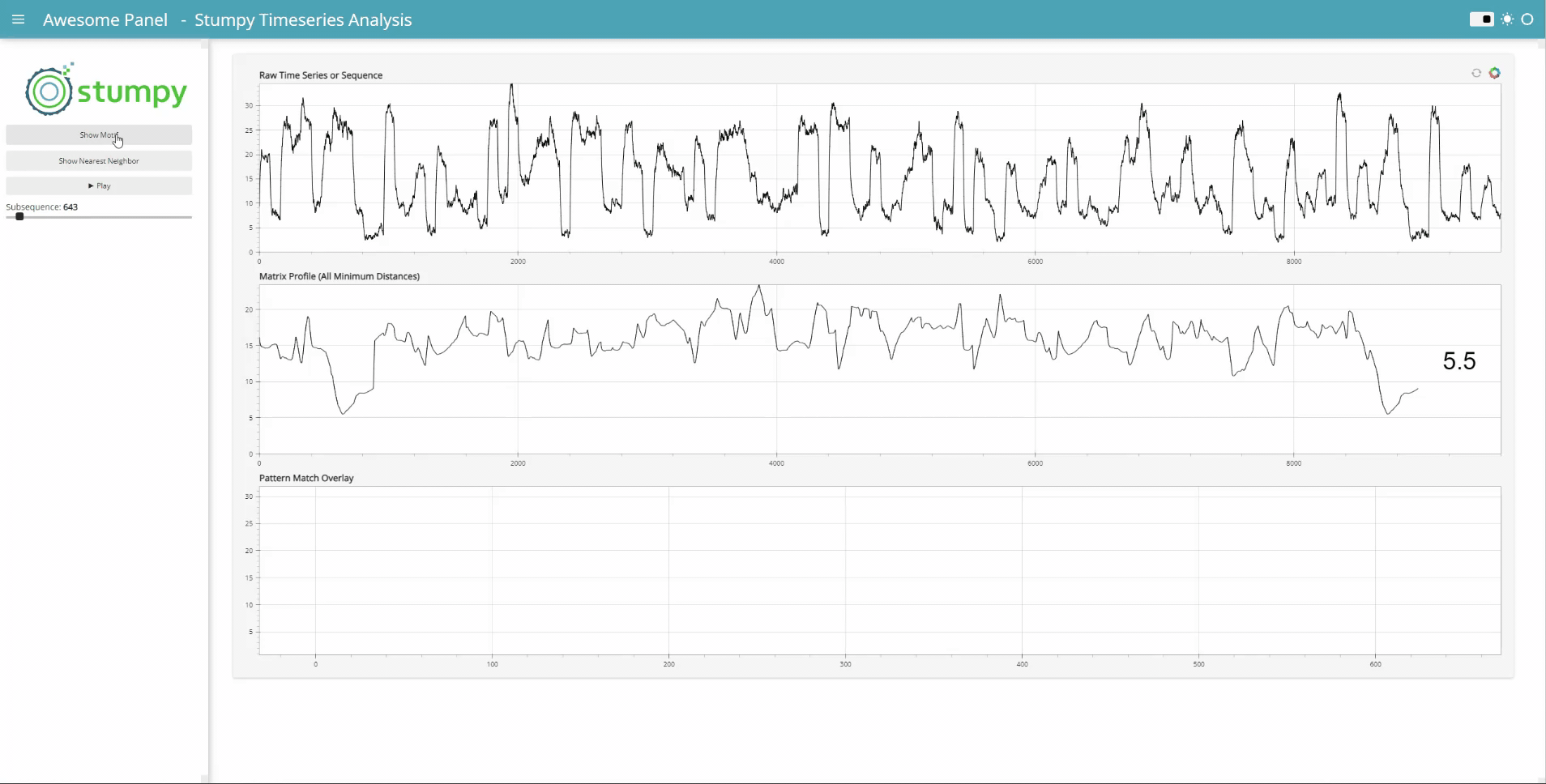I have a bokeh app that I am trying to convert into a standalone webassembly app via:
panel convert demo.py --to pyodide-worker
which successfully produces the relevant demo.html and demo.js files. I then serve this up using:
python -m http.server
And navigate to http://localhost:8000/demo.html, where I see the following console log error:
[bokeh] setting log level to: 'info'
bokeh-2.4.3.min.js:165 [bokeh] document idle at 154 ms
demo.js:12 Loading pyodide!
pyodide.asm.js:10 Loading distutils
pyodide.asm.js:10 Loaded distutils
pyodide.asm.js:10 Python initialization complete
demo.js:16 Loaded!
pyodide.asm.js:10 distutils already loaded from default channel
pyodide.asm.js:10 Loading micropip, pyparsing, packaging
pyodide.asm.js:10 Loaded pyparsing, packaging, micropip
pyodide.asm.js:10 Loading jinja2, markupsafe, numpy, pyyaml, pillow, typing-extensions
pyodide.asm.js:10 Loaded typing-extensions, markupsafe, jinja2, pyyaml, pillow, numpy
pyodide.asm.js:10 packaging already loaded from default channel
pyodide.asm.js:10 distutils already loaded from default channel
pyodide.asm.js:10 pyparsing already loaded from default channel
pyodide.asm.js:10 Loading bleach, webencodings, six, tqdm, setuptools, certifi
pyodide.asm.js:10 Loaded webencodings, six, bleach, tqdm, setuptools, certifi
pyodide.asm.js:10 Uncaught (in promise) PythonError: Traceback (most recent call last):
File "/lib/python3.10/asyncio/futures.py", line 201, in result
raise self._exception
File "/lib/python3.10/asyncio/tasks.py", line 234, in __step
result = coro.throw(exc)
File "/lib/python3.10/site-packages/_pyodide/_base.py", line 506, in eval_code_async
await CodeRunner(
File "/lib/python3.10/site-packages/_pyodide/_base.py", line 359, in run_async
await coroutine
File "<exec>", line 3, in <module>
File "/lib/python3.10/site-packages/micropip/_micropip.py", line 548, in install
await transaction.gather_requirements(requirements)
File "/lib/python3.10/site-packages/micropip/_micropip.py", line 305, in gather_requirements
await gather(*requirement_promises)
File "/lib/python3.10/asyncio/futures.py", line 284, in __await__
yield self # This tells Task to wait for completion.
File "/lib/python3.10/asyncio/tasks.py", line 304, in __wakeup
future.result()
File "/lib/python3.10/asyncio/futures.py", line 201, in result
raise self._exception
File "/lib/python3.10/asyncio/tasks.py", line 234, in __step
result = coro.throw(exc)
File "/lib/python3.10/site-packages/micropip/_micropip.py", line 312, in add_requirement
return await self.add_requirement_inner(Requirement(req))
File "/lib/python3.10/site-packages/micropip/_micropip.py", line 420, in add_requirement_inner
await self.add_wheel(wheel, req.extras)
File "/lib/python3.10/site-packages/micropip/_micropip.py", line 435, in add_wheel
await self.gather_requirements(wheel.requires(extras))
File "/lib/python3.10/site-packages/micropip/_micropip.py", line 305, in gather_requirements
await gather(*requirement_promises)
File "/lib/python3.10/asyncio/futures.py", line 284, in __await__
yield self # This tells Task to wait for completion.
File "/lib/python3.10/asyncio/tasks.py", line 304, in __wakeup
future.result()
File "/lib/python3.10/asyncio/futures.py", line 201, in result
raise self._exception
File "/lib/python3.10/asyncio/tasks.py", line 232, in __step
result = coro.send(None)
File "/lib/python3.10/site-packages/micropip/_micropip.py", line 309, in add_requirement
return await self.add_requirement_inner(req)
File "/lib/python3.10/site-packages/micropip/_micropip.py", line 407, in add_requirement_inner
wheel = find_wheel(metadata, req)
File "/lib/python3.10/site-packages/micropip/_micropip.py", line 275, in find_wheel
raise ValueError(
ValueError: Can't find a pure Python 3 wheel for 'orm==0.2.0.dev1'.
See: https://pyodide.org/en/stable/usage/faq.html#micropip-can-t-find-a-pure-python-wheel
You can use `micropip.install(..., keep_going=True)`to get a list of all packages with missing wheels.
at new_error (pyodide.asm.js:10:218123)
at pyodide.asm.wasm:0xdef7c
at pyodide.asm.wasm:0xe37ae
at method_call_trampoline (pyodide.asm.js:10:218037)
at pyodide.asm.wasm:0x126317
at pyodide.asm.wasm:0x1f6f2e
at pyodide.asm.wasm:0x161a32
at pyodide.asm.wasm:0x126827
at pyodide.asm.wasm:0x126921
at pyodide.asm.wasm:0x1269c4
at pyodide.asm.wasm:0x1e0697
at pyodide.asm.wasm:0x1da6a5
at pyodide.asm.wasm:0x126a07
at pyodide.asm.wasm:0x1e248c
at pyodide.asm.wasm:0x1e00d9
at pyodide.asm.wasm:0x1da6a5
at pyodide.asm.wasm:0x126a07
at pyodide.asm.wasm:0xe347a
at Module.callPyObjectKwargs (pyodide.asm.js:10:119064)
at Module.callPyObject (pyodide.asm.js:10:119442)
at wrapper (pyodide.asm.js:10:183746)
new_error @ pyodide.asm.js:10
$wrap_exception @ pyodide.asm.wasm:0xdef7c
$FutureDoneCallback_call @ pyodide.asm.wasm:0xe37ae
method_call_trampoline @ pyodide.asm.js:10
$_PyObject_MakeTpCall @ pyodide.asm.wasm:0x126317
$func3192 @ pyodide.asm.wasm:0x1f6f2e
$func1855 @ pyodide.asm.wasm:0x161a32
$PyVectorcall_Call @ pyodide.asm.wasm:0x126827
$_PyObject_Call @ pyodide.asm.wasm:0x126921
$PyObject_Call @ pyodide.asm.wasm:0x1269c4
$_PyEval_EvalFrameDefault @ pyodide.asm.wasm:0x1e0697
$func3015 @ pyodide.asm.wasm:0x1da6a5
$_PyFunction_Vectorcall @ pyodide.asm.wasm:0x126a07
$func3027 @ pyodide.asm.wasm:0x1e248c
$_PyEval_EvalFrameDefault @ pyodide.asm.wasm:0x1e00d9
$func3015 @ pyodide.asm.wasm:0x1da6a5
$_PyFunction_Vectorcall @ pyodide.asm.wasm:0x126a07
$_pyproxy_apply @ pyodide.asm.wasm:0xe347a
Module.callPyObjectKwargs @ pyodide.asm.js:10
Module.callPyObject @ pyodide.asm.js:10
wrapper @ pyodide.asm.js:10
Pyodide seems to be looking for the orm package but I’m not certain where that requirement is coming from. This app depends on numpy, pandas, and bokeh and, for reference, a properly running (pure bokeh) instance can be found here.
What do I need to do in order to get this app running as a standalone webassembly/pyscript app?