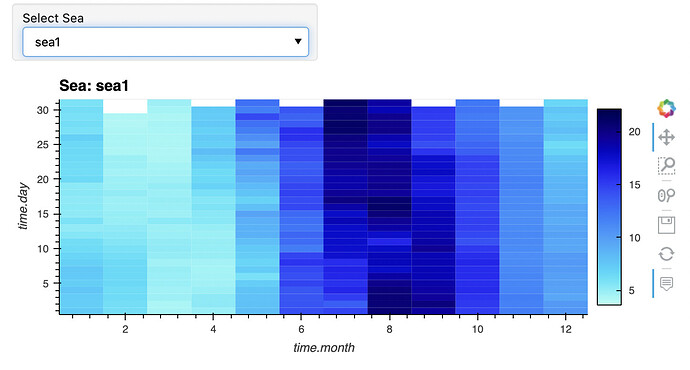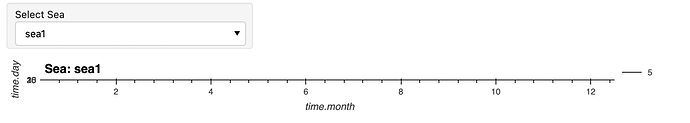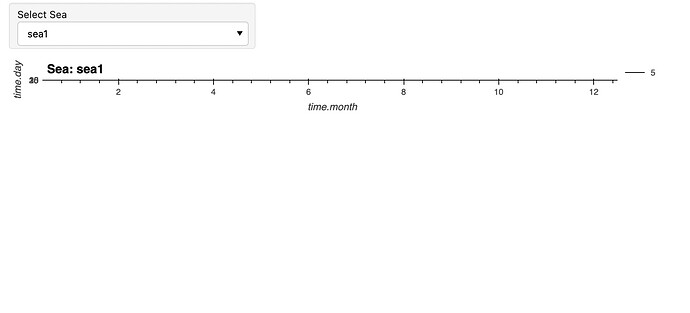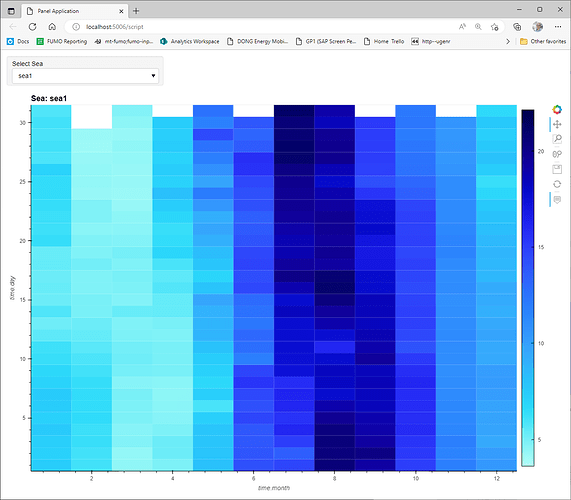This has been driving me crazy for a couple hours now and I just cannot work out what I’m doing wrong or how to make the plot responsive.
I’m plotting something like the following, which works great and is exactly what I want.
import pandas as pd
import hvplot.pandas
import numpy as np
import panel as pn
from bokeh.sampledata import sea_surface_temperature as sst
df = sst.sea_surface_temperature
df['sea'] = 'sea1'
df2 = df.copy()
df2['sea'] = 'sea2'
df2_temps = df2['temperature'].to_numpy()
rng = np.random.default_rng()
rng.shuffle(df2_temps)
df2['temperature'] = df2_temps
df_plot = pd.concat([df, df2])
group_select = pn.widgets.Select(name='Select Sea', options=df_plot['sea'].unique().tolist(), value='sea1')
@pn.depends(group_select)
def get_heatmap(group_select):
to_plot = df_plot.groupby('sea').get_group(group_select)
the_plot = to_plot.hvplot.heatmap(
x='time.month',
y='time.day',
C='temperature',
title=f"Sea: {group_select}"
)
return the_plot
pn.Column(pn.WidgetBox(group_select), get_heatmap)
However, I then want to make the plot responsive in size, so I change the following:
@pn.depends(group_select)
def get_heatmap(group_select):
to_plot = df_plot.groupby('sea').get_group(group_select)
the_plot = to_plot.hvplot.heatmap(
x='time.month',
y='time.day',
C='temperature',
title=f"Sea: {group_select}",
responsive=True
)
pn.Column(pn.WidgetBox(group_select), get_heatmap, sizing_mode='stretch_both')
But this produces the heatmap with 0 height:
Which I see both in the notebook and using serve. Even if I give a minimum height to the column it doesn’t fill:
pn.Column(pn.WidgetBox(group_select), get_heatmap, sizing_mode='stretch_both', min_height=400)
I’ve read numerous pages on here and GitHub about the difficulties with resizing but I cannot piece together how to solve this height 0 problem.
The only way I managed to get something reasonable was using GridSpec but then I had trouble with that as eventually this plot will be placed into a GridSpec itself and I was getting strange results.
Does anyone know how to get around this issue? Thanks very much in advance!
Versions:
holoviews 1.15.1
hvplot 0.8.2
panel 0.14.2
param 1.12.3