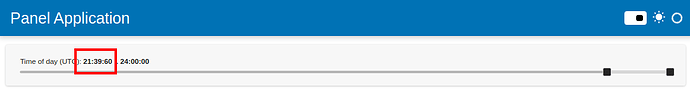I’m trying to make a widget for selecting time of day range (HH:MM, HH:MM). The underlying data is seconds ranging from 0 to 86400 (=24hours), but I could change that to anything else, too.
My attempt in a MWE:
import panel as pn
from bokeh.models import NumeralTickFormatter
MINUTES_IN_DAY = 24 * 60
SECONDS_IN_DAY = MINUTES_IN_DAY * 60
pn.extension(sizing_mode="stretch_width", template="fast")
slider = pn.widgets.RangeSlider(
name="Time of day (UTC)",
start=0,
end=SECONDS_IN_DAY,
value=(0, SECONDS_IN_DAY),
step=600,
format=NumeralTickFormatter(format="00:00:00"),
)
slider.servable()
This works otherwise but shows frequently times ending with 60 seconds (which should be the next minute). For example:
Question(s)
What I am getting 21:39:60 instead of 21:40:00 and what would be the recommended way to solve this? I see RangeSlider for a floating point range, but the IntRangeSlider does not have the format parameter. Is there some better Slider component for this? Or should I use some other formatter? I know there is option for CustomJSTickFormatter but isn’t that an overkill for presumably a common problem…?
Edit: Tried format with IntRangeSlider (it was there, just not listed in the docs). It has the same problem.