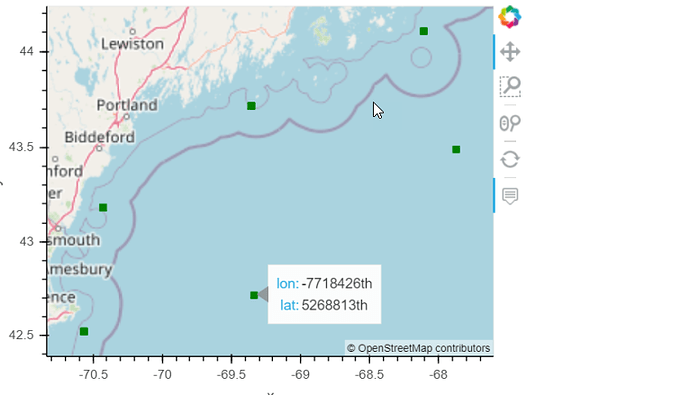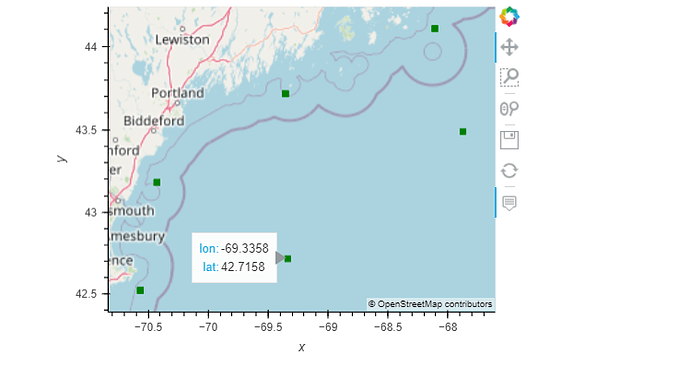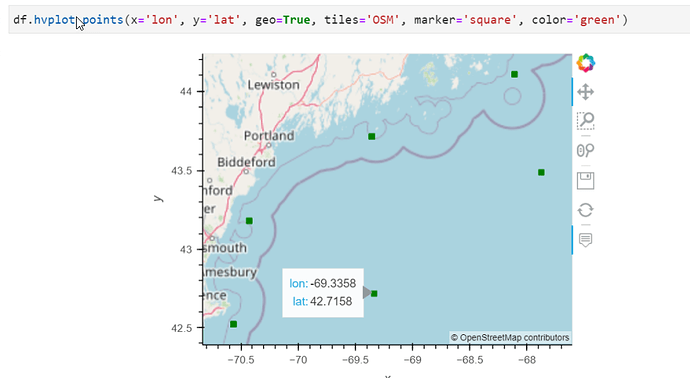I’m getting some strange values displayed by hover for lon,lat float32 values in a Pandas dataframe, see cells [7],[8] in this reproducible notebook
The dataframe looks like:
lon lat
mooring
10071sc-a -69.357803 43.714802
10081sc-a -68.108704 44.105801
10091sc-a -70.427803 43.180698
10341sc-a -69.354797 43.715801
10431sc-a -70.565697 42.521702
but what you see in the hover is:
Is this bug or user error?
Try
df['lon']= df['lon'].astype(float)
df['lat']= df['lat'].astype(float)
df.head()
Or update hvplot maybe
I get the same problem using float (which creates float64) as with float32.
My hvplot version is 0.7.3. Does it work for you?
Yes it looks fine to me; no changes to code
import holoviews as hv
import geoviews as gv
print(
hvplot.__version__,
hv.__version__,
gv.__version__,
)
0.7.3 1.14.5 1.9.1
Ah, interesting! I have geopandas 1.9.1 installed, but when I do:
print(
hvplot.__version__,
hv.__version__,
gv.__version__,
)
I get back:
0.7.3 1.14.5 0.0.0+g19602f53-gitarchive
I guess that is due to this issue, but I don’t understand why your gv.__version__ is different.
Regardless, I’m still getting the incorrect lon/lat values on hover and you are not!
Here’s my full holoviz version stuff:
conda list | grep -E 'holoviews|geoviews|hvplot|bokeh|pandas|datashader'
bokeh 2.2.3 py39hf3d152e_0 conda-forge
bokeh-root-cmd 0.1.1 pyhd8ed1ab_0 conda-forge
datashader 0.13.0 pyh6c4a22f_0 conda-forge
geopandas 0.9.0 pyhd8ed1ab_1 conda-forge
geopandas-base 0.9.0 pyhd8ed1ab_1 conda-forge
geoviews 1.8.2 py_0 conda-forge
geoviews-core 1.8.2 py_0 conda-forge
holoviews 1.14.5 pyhd8ed1ab_0 conda-forge
hvplot 0.7.3 pyh6c4a22f_0 conda-forge
intake-geopandas 0.3.0 pyhd8ed1ab_0 conda-forge
pandas 1.3.2 py39hde0f152_0 conda-forge
spatialpandas 0.4.3 pyhd8ed1ab_0 conda-forge
@ahuang11, what is your output from this command?
conda list | grep -E 'holoviews|geoviews|hvplot|bokeh|pandas|datashader'
Solved. I needed to unpin (upgrade) bokeh from 2.2.3 to 2.3+.
When I first tried upgrading bokeh to 2.3, I didn’t get anything displaying, then remembered @philippjfr saying when that happens I should try opening an incognito tab. Sure enough, something was being cached, and when I blew my browser cache and cookies away it worked fine:
This is good news. That means Holoviz works with the latest versions of everything on conda-forge work – no pinning necessary!
Here’s what my environment now looks like:
conda list | grep -E 'holoviews|geoviews|hvplot|bokeh|pandas|datashader'
bokeh 2.3.3 py39hf3d152e_0 conda-forge
bokeh-root-cmd 0.1.1 pyhd8ed1ab_0 conda-forge
datashader 0.13.0 pyh6c4a22f_0 conda-forge
geopandas 0.9.0 pyhd8ed1ab_1 conda-forge
geopandas-base 0.9.0 pyhd8ed1ab_1 conda-forge
geoviews 1.9.1 pyhd8ed1ab_1 conda-forge
geoviews-core 1.9.1 pyha770c72_1 conda-forge
holoviews 1.14.5 pyhd8ed1ab_0 conda-forge
hvplot 0.7.3 pyh6c4a22f_0 conda-forge
intake-geopandas 0.3.0 pyhd8ed1ab_0 conda-forge
pandas 1.3.2 py39hde0f152_0 conda-forge
spatialpandas 0.4.3 pyhd8ed1ab_0 conda-forge
1 Like