Example:
days = 5
periods = 3 * days
df = pandas.DataFrame(
dict(
dt=pandas.date_range('2023-01-01', periods=periods, freq='8H')
, j=numpy.random.randint(10, 99, periods))
)
editors = dict(dt=bokeh.models.widgets.tables.DateEditor())
formatters = dict(dt=bokeh.models.widgets.tables.DateFormatter(format='%Y-%m-%d'))
header_filters = dict(dt=dict(type='date', func='like'))
tabulator = panel.widgets.Tabulator(df, show_index=False, disabled=True, width=400, layout='fit_columns'
, editors=editors
, formatters=formatters
, header_filters=header_filters
)
tabulator.servable()
This renders the values fine and even shows the filter:
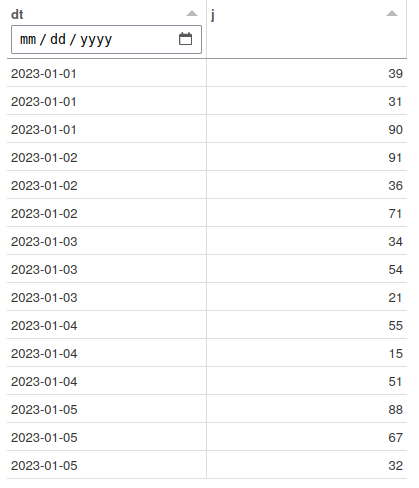
but the filter does not work:
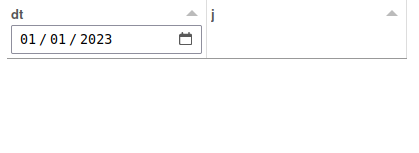
i.e. it hides all rows.
Any ideas if this can be done?