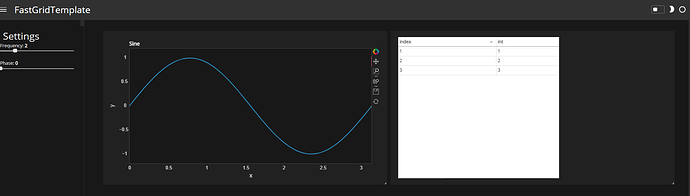Hi !
I am trying v0.11rc3 with the tabulator widget and the fast grid template.I have two problems, the tabulator does not change of light to dark when the theme of the template is changed. The other problem is the _configuration is not applied to the tabulator table. For example. I am trying to make a responsible layout collapsable list as explained here.
When the theme is changed with the toogle element, the plot changes theme, but the table not. As you can see in the code, the configuration is not applied to the table list either.
I thing it is possible to add a attached callback to change the tabulator theme, but for the configuracition issue I do not know how to solve it
The code is below.
import numpy as np
import holoviews as hv
import pandas as pd, datetime as dt
from bokeh.models.widgets.tables import NumberFormatter, BooleanFormatter
import panel as pn
pn.extension()
template = pn.template.FastGridTemplate(title='FastGridTemplate')
template.compact = 'both'
pn.config.sizing_mode = 'stretch_both'
xs = np.linspace(0, np.pi)
freq = pn.widgets.FloatSlider(name="Frequency", start=0, end=10, value=2)
phase = pn.widgets.FloatSlider(name="Phase", start=0, end=np.pi)
@pn.depends(freq=freq, phase=phase)
def sine(freq, phase):
return hv.Curve((xs, np.sin(xs*freq+phase))).opts(
responsive=True, min_height=400, title="Sine")
@pn.depends(freq=freq, phase=phase)
def cosine(freq, phase):
return hv.Curve((xs, np.cos(xs*freq+phase))).opts(
responsive=True, min_height=400, title="Cosine")
col = pn.Column (pn.pane.Markdown("## Settings"),
freq,
phase)
template.sidebar.append(col)
df = pd.DataFrame({
'int': [1, 2, 3],
'float': [3.14, 6.28, 9.42],
'str': ['A', 'B', 'C'],
'bool': [True, False, True],
'date': [dt.date(2019, 1, 1), dt.date(2020, 1, 1), dt.date(2020, 1, 10)]
}, index=[1, 2, 3])
bokeh_formatters = {
'float': NumberFormatter(format='0.00'),
'bool': BooleanFormatter(),
}
df_widget = pn.widgets.Tabulator(df, formatters=bokeh_formatters)
# layout:"fitDataFill",
df_widget._configuration['layout'] = 'fitDataFill'
df_widget._configuration['responsiveLayout'] = 'collapse'
df_widget._configuration['columns'] = [
{'int':'Name', 'field':'name', 'responsive':0},
{'float':'Name', 'field':'name', 'responsive':1},
{'str':'Name', 'field':'name', 'responsive':2},
{'bool':'Name', 'field':'name', 'responsive':3},
{'date':'Name', 'field':'name', 'responsive':0},
]
print (df_widget._get_configuration(''))
template.main[:3, :6] = hv.DynamicMap(sine)
template.main[:3, 6:] = pn.Column(df_widget, width= 510,
sizing_mode='stretch_height')
template.servable();
Best regards,
N.