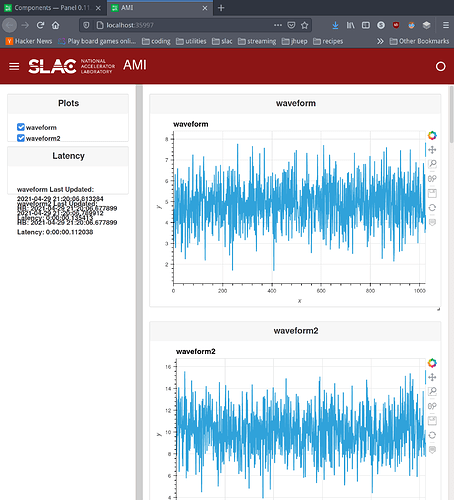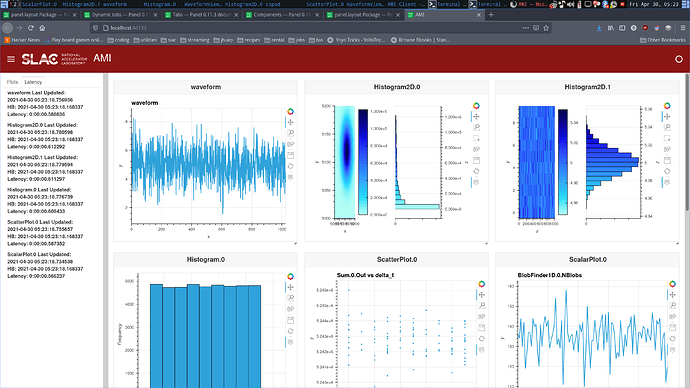I am using the react template and seem to have gotten my plots working well. I am trying to add more components to the sidebar now and am mostly using cards. The cards are updated dynamically, but when I append to them elements seem to appearing outside of the cards as in the latency labels and the cards are not resizing properly whenever new elements are added. I dont understand the different sizing modes.
The example I copied to get the plots to work has pn.config.sizing_mode = ‘scale_both’ in it. For the cards in the sidebar I’ve tried sizing_modue=‘stretch_both’, but it doesnt seem to work.
Also, I tried a column instead of a card, but didnt see any difference.