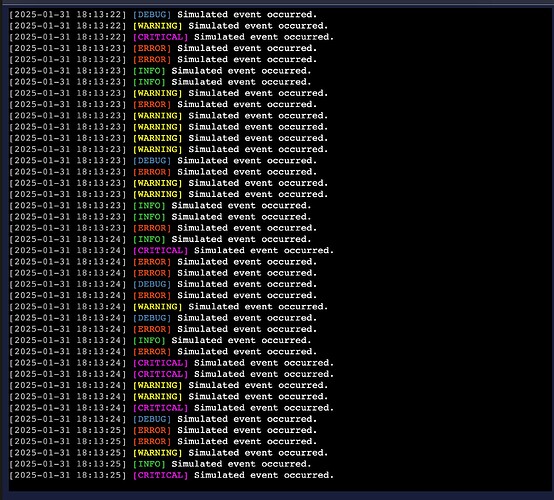Hello,
I’ve only been using Panel for about a week, and am loving it! One of the things I’ve been struggling with is, trying to stream various events and update the UI. I wanted to have more control and do it sort of old school.
I did many iterations on a testbed for logger dumping to a Terminal to see if I could get true streaming. I couldn’t find a good example in the docs. But thanks to Coderambling on Discord, I found this in the docs:
(Asynchronous) generators functions can be used as a reference, to drive streaming
So, I decided to revisit my logger attempts and make a true async version of it.
Here it is, in case anyone finds it useful:
import panel as pn
import asyncio
import random
from datetime import datetime
pn.extension('terminal')
def generate_colored_log(event_type):
"""Generate a log message with colored ANSI output."""
def rgb(r, g, b, text):
return f"\033[38;2;{r};{g};{b}m{text}\033[0m"
event_colors = {
"INFO": (50, 205, 50),
"WARNING": (255, 255, 0),
"ERROR": (255, 69, 0),
"DEBUG": (70, 130, 180),
"CRITICAL": (255, 0, 255),
}
color = event_colors.get(event_type, (255, 255, 255))
timestamp = rgb(169, 169, 169, f"[{datetime.now().strftime('%Y-%m-%d %H:%M:%S')}]")
event_type_colored = rgb(*color, f"[{event_type}]")
message = rgb(255, 255, 255, "Simulated event occurred.")
return f"{timestamp} {event_type_colored} {message}"
async def log_stream():
"""
An asynchronous generator that continuously yields log messages.
The sleep delay simulates the small delay between events.
"""
while True:
event_type = random.choice(["INFO", "WARNING", "ERROR", "DEBUG", "CRITICAL"])
log_message = generate_colored_log(event_type)
yield log_message
await asyncio.sleep(random.uniform(0.0, 0.1))
class RealTimeLogViewer:
def __init__(self):
# Create a Terminal widget that will display the logs.
self.terminal = pn.widgets.Terminal(sizing_mode="stretch_both")
# Create a Stop button to cancel the log stream.
self.stop_button = pn.widgets.Button(name="Stop Logs", button_type="danger")
self.stop_button.on_click(self.stop_logs)
# Create a layout with full stretch.
self.layout = pn.Column(self.terminal, self.stop_button, sizing_mode="stretch_both")
# Flag to control the log streaming.
self._running = True
# Schedule the asynchronous log update.
loop = asyncio.get_event_loop()
self.update_task = loop.create_task(self.update_terminal())
async def update_terminal(self):
"""Continuously await new log messages and write them to the terminal."""
try:
async for log in log_stream():
if not self._running:
break
# Write the new log to the terminal.
self.terminal.write(log + "\n")
# Optionally yield control.
await asyncio.sleep(0)
except asyncio.CancelledError:
pass
def stop_logs(self, event=None):
"""Callback to stop the log stream."""
self._running = False
if not self.update_task.done():
self.update_task.cancel()
self.terminal.write("\033[90m\nLog subscription stopped.\033[0m\n")
def get_layout(self):
return self.layout
# Instantiate the viewer and open it in a browser via .show().
viewer = RealTimeLogViewer()
viewer.get_layout().show()
Cheers!