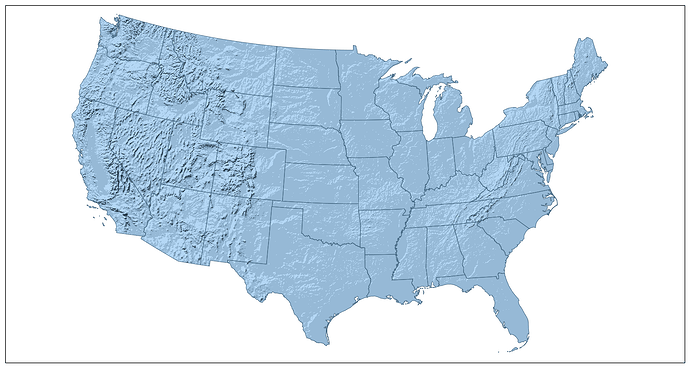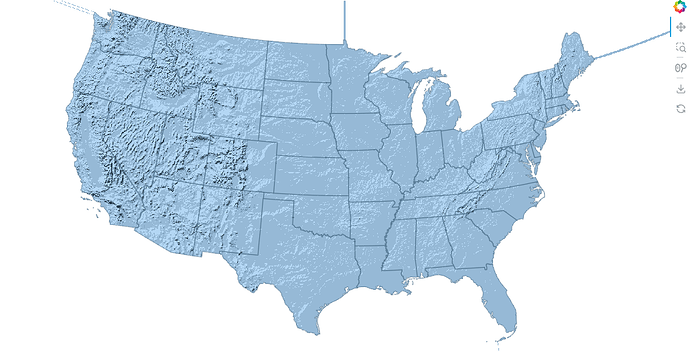Hi There,
I am trying to clear the bounding box from plots I am saving to png files. I can crop with various tools, but was curious if there is a way to do this within the plots so I don’t have to do that while doing lots of image outputting/adjusting. Have been using a matplotlib renderer to save the plots.
I have tried a variety of options to .opts() to try and turn it off, including show_frame=False, different options for fig_bounds, and some others such as xaxis, yaxis, padding, but can’t get rid of the bounding box that shows up.
The result is something like this (the outer box is what I am trying to get rid of):
I would swap over to bokeh rendering and save with that because I can clear the box there, but then I get some artifacts within the plot that I cannot readily get rid of:
Any ideas on a way to solve either of these issues would be welcome.