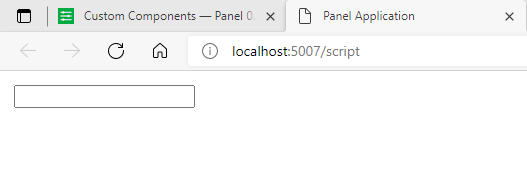Arifin
August 25, 2021, 8:32am
1
Dear all,
I think ReactiveHTML is really awesome and I am trying to learn to use it.
from panel.reactive import ReactiveHTML
import panel as pn
import param
wordlist = [
"abcdefg",
"hijklmnop",
"qrstuv",
"wxyz",
"abc",
"def",
"ghi",
"jkl",
"mno",
"pqr",
"stu",
"vwx",
"yz",
]
class JQuery(ReactiveHTML):
value = param.String(default='')
options = param.List(default=[])
_template = """
<label for="tags">Tags: </label>
<input id="tags" value="${value}"> </input>
"""
_dom_events = {'tags': ['change']}
_scripts = {
'render': """
tags.autocomplete({source: data.options})
"""
}
__javascript__ = [
"https://code.jquery.com/ui/1.12.1/jquery-ui.js"
]
jquery = JQuery(options=wordlist)
pn.extension()
jquery
Any comments to solve the problem or suggestions for improvement are greatly appreciated.
Thanks in advance.
Arifin
August 25, 2021, 8:35am
2
you have a missing jquery script (https://code.jquery.com/jquery-1.12.4.js ) script and you have to wrap your input into a jquery object ($(tags)):
class JQuery(ReactiveHTML):
value = param.String(default='')
options = param.List(default=[])
_template = """
<div>
<label for="tags">Tags: </label>
<input id="tags" value="${value}"> </input>
</div>
"""
_dom_events = {'tags': ['change']}
_scripts = {
'render': """
$(tags).autocomplete({source: data.options})
"""
}
__javascript__ = [
"https://code.jquery.com/jquery-1.12.4.js",
"https://code.jquery.com/ui/1.12.1/jquery-ui.js"
]
2 Likes
Arifin
August 25, 2021, 11:44pm
4
@xavArtley Thank you for your quick response! It is really excited to see it is working. Thanks!
Arifin
August 26, 2021, 2:03am
5
I have another questions here. I had included name parameter to specify the title of the widget.name="ID: as below. However, if it is not specified, the name becomes JQuery**** where **** are the random number. I wonder why it do not take the default value for name there.
class JQuery(ReactiveHTML):
value = param.String(default='')
options = param.List(default=[])
name = param.String(default='')
_template = """
<div>
<label for="tags"> ${name} </label>
<input id="tags" value="${value}"> </input>
</div>
"""
_dom_events = {'tags': ['change']}
_scripts = {
'render': """
$(tags).autocomplete({source: data.options})
"""
}
__javascript__ = [
"https://code.jquery.com/jquery-1.12.4.js",
"https://code.jquery.com/ui/1.12.1/jquery-ui.js"
]
jquery = JQuery(options=wordlist, name="ID:")
pn.extension()
jquery
Another question is I found that this funny behavior that the suggestion box could be separated from the input box. Any suggestion to solve it?
Thanks all in advance.
1 Like
Marc
August 26, 2021, 3:57am
6
Hi @Arifin
You can add
def __init__(self, **params):
if not "name" in params:
params["name"]=''
super().__init__(**params)
Then it will behave as you want.
What you see is that name is special to all Parameterized classes. It acts a bit as an autogenerated, unique key if no name is provided.
Here is the full code
import panel as pn
import param
class JQuery(pn.reactive.ReactiveHTML):
value = param.String(default='')
options = param.List(default=[])
name = param.String(default='')
def __init__(self, **params):
if not "name" in params:
params["name"]=''
super().__init__(**params)
_template = """
<div>
<label for="tags"> ${name} </label>
<input id="tags" value="${value}"> </input>
</div>
"""
_dom_events = {'tags': ['change']}
_scripts = {
'render': """
$(tags).autocomplete({source: data.options})
"""
}
__javascript__ = [
"https://code.jquery.com/jquery-1.12.4.js",
"https://code.jquery.com/ui/1.12.1/jquery-ui.js"
]
pn.extension()
wordlist=["apples", "pears", "bananas"]
jquery = JQuery(options=wordlist)
jquery.servable()
Marc
August 26, 2021, 3:59am
7
Regarding using jquery components and widgets. As I understand the world has/ is moving away from jquery. I also have a feeling (but don’t know) that it can be problematic in a notebook context ??
So my advice is to choose a non-jquery based library if it exists.
Arifin
August 26, 2021, 4:28am
8
Thanks Marc for your solutions and the comments regarding jquery. I will look for other library. Anyway, ReactiveHTML is really interesting programming tool!
1 Like