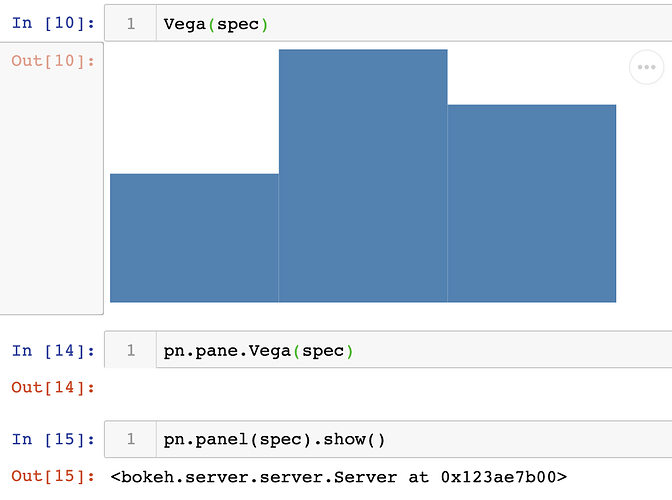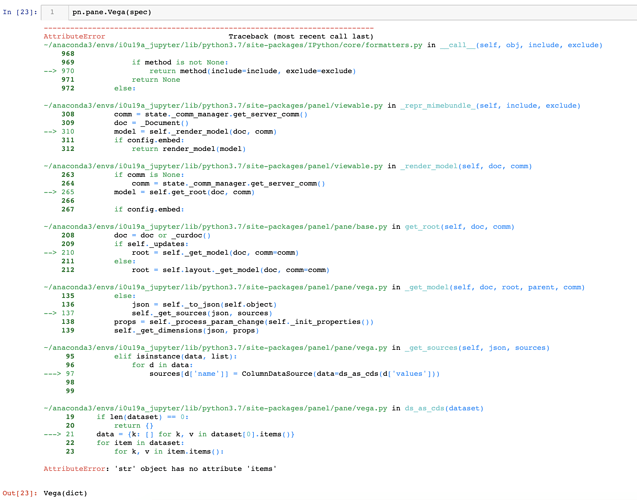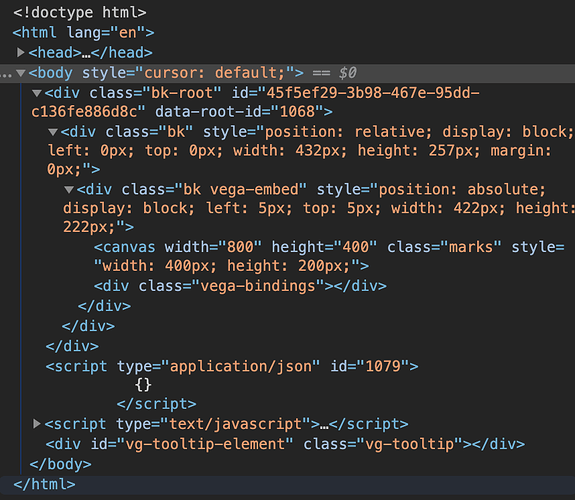I find the holoviz panel a very interesting solution to building data visualisation dashboards. Unfortunately, I have some issues getting a vega plot of a node-link diagram to work within a panel in a jupyter notebook.
For a minimal script showing the issue, see at the bottom of this question.
My findings:
- The vega import works nicely when used outside of a panel: the Vega specification copy/pasted from https://vega.github.io/editor/#/examples/vega/force-directed-layout is visualised as it should be using
Vega(spec). - When using
pn.pane.Vega(spec)I get an empty space. Running the visualisation externally usingpn.pane.Vega(spec).show()and looking at the source code, I see that the div is empty.
Any help with getting this working much appreciated…
#!/usr/bin/env python
import panel as pn
from bokeh.plotting import figure, output_notebook, show
from vega import VegaLite, Vega
pn.extension()
pn.extension('vega')
output_notebook()
spec = {
"$schema": "https://vega.github.io/schema/vega/v5.json",
"width": 400,
"height": 200,
"data": [
{
"name": "table",
"values": [
{"category": "A", "amount": 28},
{"category": "B", "amount": 55},
{"category": "C", "amount": 43}
]
}
],
"scales": [
{
"name": "xscale",
"type": "band",
"domain": {"data": "table", "field": "category"},
"range": "width"
},
{
"name": "yscale",
"domain": {"data": "table", "field": "amount"},
"range": "height"
}
],
"marks": [
{
"type": "rect",
"from": {"data":"table"},
"encode": {
"enter": {
"x": {"scale": "xscale", "field": "category"},
"width": {"scale": "xscale", "band": 1},
"y": {"scale": "yscale", "field": "amount"},
"y2": {"scale": "yscale", "value": 0}
},
"update": {
"fill": {"value": "steelblue"}
}
}
}
]
}
Vega(spec) # => shows barchart => OK
pn.Column(pn.panel("## Vega test"),
pn.pane.Vega(spec),
pn.panel("_end of test_"))
# => shows "Vega test", then empty space, the "end of test"
pn.Column(pn.panel("## Vega test"),
pn.panel(spec),
pn.panel("_end of test_"))
# => shows "Vega test", then empty space, the "end of test"
Thank you,
jan.