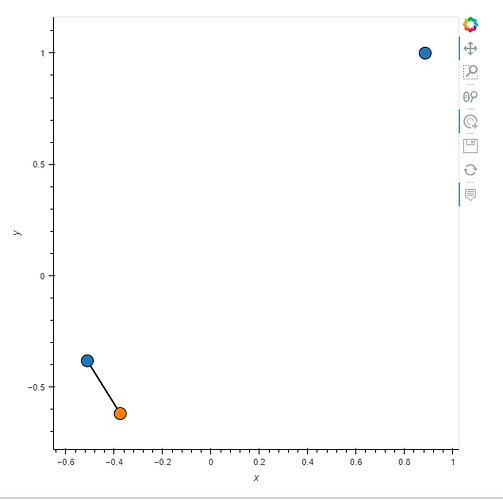I tried to put together a full example based on your description; here’s what I get:
import holoviews as hv
from holoviews import opts
import networkx as nx
hv.extension('bokeh')
opts.defaults(opts.Graph(width=400, height=400))
demo_nodes = [ ('n2549', {'TYPE': ':SalesOrderLineItem',
'label': '1',
'line_id': 1,
'amount': 3718.5,
'quantity': 184.0,
'sales_order_internal_id': 1,
'features': 'none'}),
('n2548', {'TYPE': ':SalesOrderLineItem',
'label': '1',
'line_id': 1,
'amount': 4000,
'quantity': 1,
'sales_order_internal_id': 2,
'features': 'none'}),
('n25497', {'TYPE': ':RevenueLineItem',
'label': '1',
'line_id': 1,
'amount': 4000,
'quantity': 12,
'sales_order_internal_id': 2,
'features': 'none'})]
demo_edges = [('n25497','n2548')]
temp_g = nx.Graph()
temp_g.add_nodes_from(demo_data)
temp_g.add_edges_from(demo_edges)
g_plot = hv.Graph.from_networkx(temp_g, nx.layout.spring_layout)
g_plot.opts(node_color='TYPE', cmap='Category10', height=600, width=600)
… on your side, did the image render but with no node colors?
Here are 2 other related answers that deal with node property mappings:
“simple” mapping case for node properties to out-of-box visualization elements:
Change the node shape of a network graph
“trickier” case with a callback for the glyphs
Oval shapes for holoviews.Nodes