I am working on a Panel app that needs to be shared in a standalone HTML file. I started to use the FastListTemplate as it provided a clean layout and seems to improve the styling of the widgets as well. Unfortunately I have discovered that the .save() method is not yet supported for the Template class as discussed in a previous post here. That post also included a link to a GitHub issue that is still open. If you follow it you will find a duplicate issue that was determined to be resolved, but I am still having trouble with it. Funny enough I can save an HTML from a template with widgets in the sidebar, but as soon as I add anything to the template.main object I get the following error.
jinja2.exceptions.UndefinedError: ‘sizing_modes’ is undefined
So now I think the second best thing I can do is to modify the CSS parameters in order to replicate a nice template as best as I can. I am having particular trouble with modifing the look of some widgets. Below is an example of a template vs standard style FloatSlider.
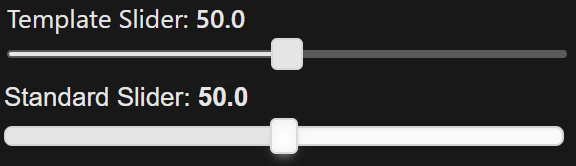
Is there an easy way to get individual widgets to take on a template theme? Alternatively is there a better way to work around saving a template class as a standalone HTML? Thank you in advance for any help.