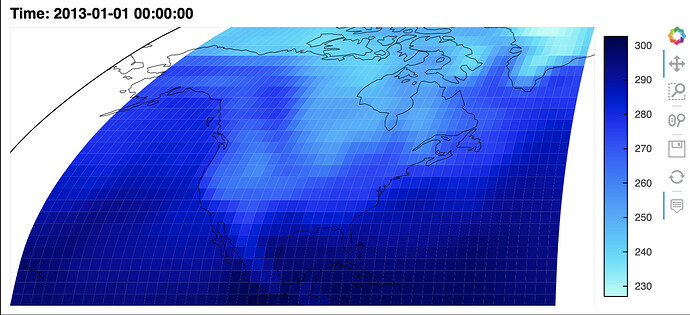Hi Holoviz discourse,
Outside of the PlateCarree cartopy projection, when I set a projection on an hvplot and/or a geoviews feature, like coastline or states, the latitude and longitude values on the axes of the plot disappear. This makes it hard for the viewer to see exactly what lat/lon values are, particularly important for regional, non global plots. Can anyone here on the Holoviz discourse offer some advice for addressing this? Is this because the precise lat/lon values are no longer known now that the data has been re-projected?
Below is a reproducible example. Switch which projection lines are commented to see the difference with lat/lon coordinate labels on the axes. Photo shows Robinson projection without any labels.
import hvplot.xarray
import xarray as xr
import geoviews as gv
xr.tutorial.open_dataset('air_temperature').air.hvplot.quadmesh(x='lon', y='lat',
# projection=ccrs.Robinson()
projection=ccrs.PlateCarree()
) *\
gv.feature.coastline().opts(
# projection=ccrs.Robinson(),
projection=ccrs.PlateCarree(),
fill_alpha=0)
Thank you, appreciate any help.