With Panel 1.0 its now possible to add
- an
iconto aButton - a
stylesheetto any Panel component.
I would like to showcase how this makes it possible to add rotating icons to your button to catch attention or indicate activity.
If you like this example please like or share this tweet or this linkedin post. Thanks.
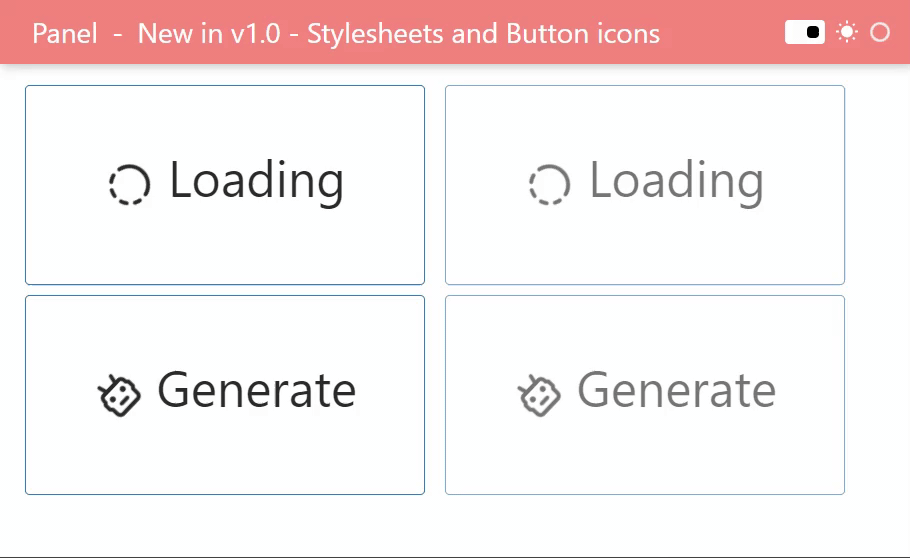
import panel as pn
pn.extension()
SPIN_CSS = """
.bk-btn {
font-size: 50px;
}
@keyframes icon-rotation {
from {transform: rotate(0deg);} to {transform: rotate(359deg);}
}
.bk-TablerIcon {animation: icon-rotation 2s infinite linear;}
"""
button = pn.widgets.Button(
name="Loading",
icon="progress",
stylesheets=[SPIN_CSS],
height=200,
width=400,
sizing_mode="fixed",
button_style="outline",
button_type="primary",
)
layout = pn.Column(
pn.Row(button, button.clone(disabled=True)),
pn.Row(
button.clone(name="Generate", icon="robot"),
button.clone(name="Generate", icon="robot", disabled=True),
),
)
pn.template.FastListTemplate(
site="Panel",
title="New in v1.0 - Stylesheets and Button icons",
main=[layout],
main_layout=None,
accent="#F08080",
).servable()
Check out the Panel 1.0 Release Notes to discover all the new features.