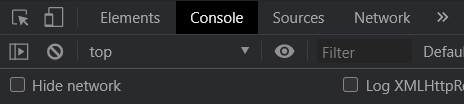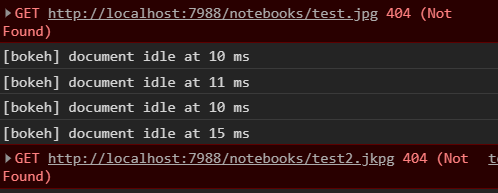Hi,
This may seem like a simple enough problem.
I am developing a panel dashboard, as a class. It has some functions inside, that read data from files and process them as per some selections based on widgets. Then it finally plots outputs on the graph.
My question is, how can I print something like I would when I am working on jupyter notebook, to the cell output, so that I can debug the intermediate steps? As I was developing the data processing steps, I had to debug some steps, but I could not know by any means what was being stored in my variables or at what step the processing was going haywire. Unless something absolutely breaks, I do not get even an error statement.
PS: I tried printing out stuff using a StaticText widget but my preprocessing involves pandas dataframes and dictionaries and such, which I cannot view properly in the output of a StaticText widget.
What I am trying to do is something like this: