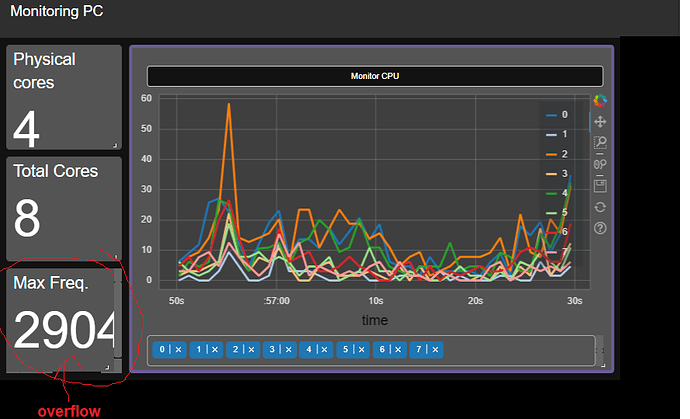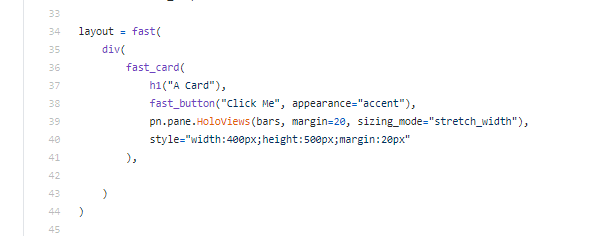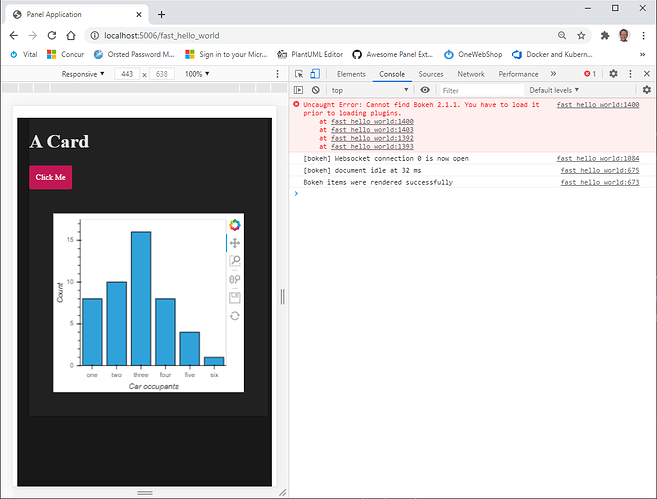A question here on discourse got me started on Streaming.
This is a simple example but so powerful. This a quick and dirty implementation. Don’t yet know how to do this in the best way.
Wanted to share because I have not seen so many examples of streaming with Panel yet.
I don’t understand every detail. If you want to understand it check out the reference guide https://panel.holoviz.org/reference/panes/Streamz.html#panes-gallery-streamz. This example is very much inspired by that.
streaming_echarts
import numpy as np
import altair as alt
import pandas as pd
import panel as pn
from streamz.dataframe import DataFrame as sDataFrame
alt.renderers.set_embed_options(theme='dark')
df = sDataFrame(example=pd.DataFrame({'y': []}, index=pd.DatetimeIndex([])))
echarts_panel = pn.pane.ECharts(theme="dark")
def line_plot(data):
data = pd.concat(data).reset_index()
echarts_panel.object = {
"xAxis": {
"type": 'category',
"data": list(data.index.values)
},
"yAxis": {
"type": 'value'
},
"series": [{
"data": list(data["y"]),
"type": 'line',
"showSymbol": False,
"hoverAnimation": False,
},
],
"responsive": True
}
return echarts_panel
# return alt.Chart(pd.concat(data).reset_index(), width='container').mark_line().encode(
# x='index',
# y='y',
# )
plot_stream = df.cumsum().stream.sliding_window(50).map(line_plot)
plot_pane = pn.pane.Streamz(plot_stream, height=350, sizing_mode="stretch_width", always_watch=True)
for i in range(100):
df.emit(pd.DataFrame({'y': [np.random.randn()]}, index=pd.DatetimeIndex([pd.datetime.now()])))
def emit():
df.emit(pd.DataFrame({'y': [np.random.randn()]}, index=pd.DatetimeIndex([pd.datetime.now()])))
pn.state.add_periodic_callback(emit, period=100, count=500)
layout = pn.template.ReactTemplate(
site="Awesome Panel", title="Streaming w. Echarts", theme=pn.template.react.DarkTheme, row_height=350
)
layout.main[0, 0:6]=plot_pane
layout.main[0, 6:12]=plot_pane.clone()
layout.main[1, 0:6]=plot_pane.clone()
layout.main[1, 6:12]=plot_pane.clone()
layout.servable()
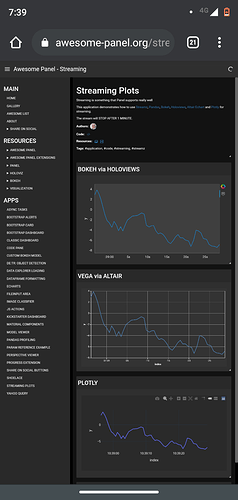
 )
)